Month of boredom: bendy doggo WIP 06 (Patreon)
Content
Last time, the hair had some problems, so that was the first thing I fixed.
Sometimes, when there is a difficult hair situation - not unlike this case - I will do a region render at the final resolution (usually around 4x (or actually 8x) the preview size) to look for any serious clipping.
So here is that preview after fixing:

I'd say this looks pretty good. There is some minor clipping in like two areas, but that's acceptable. You probably can't see it; I only know about it because I also inspected the render elements. XD
This kind of preview has the additional benefit of showing if the face looks right, because that's not always easy to tell in a smaller preview. The only downside is that it obviously takes relatively long to render. This one took a bit over 18 minutes. But yes, this looks good, let's move on.
Next up: the string!

There. Much more simple, much less messy, still doing the job.
Now, I kinda want to add stray fibers to the string, because right now its roughness is just emulated via shader tricks. Speaking of which, here are both the yarn shaders (one for the ball, one for the string):
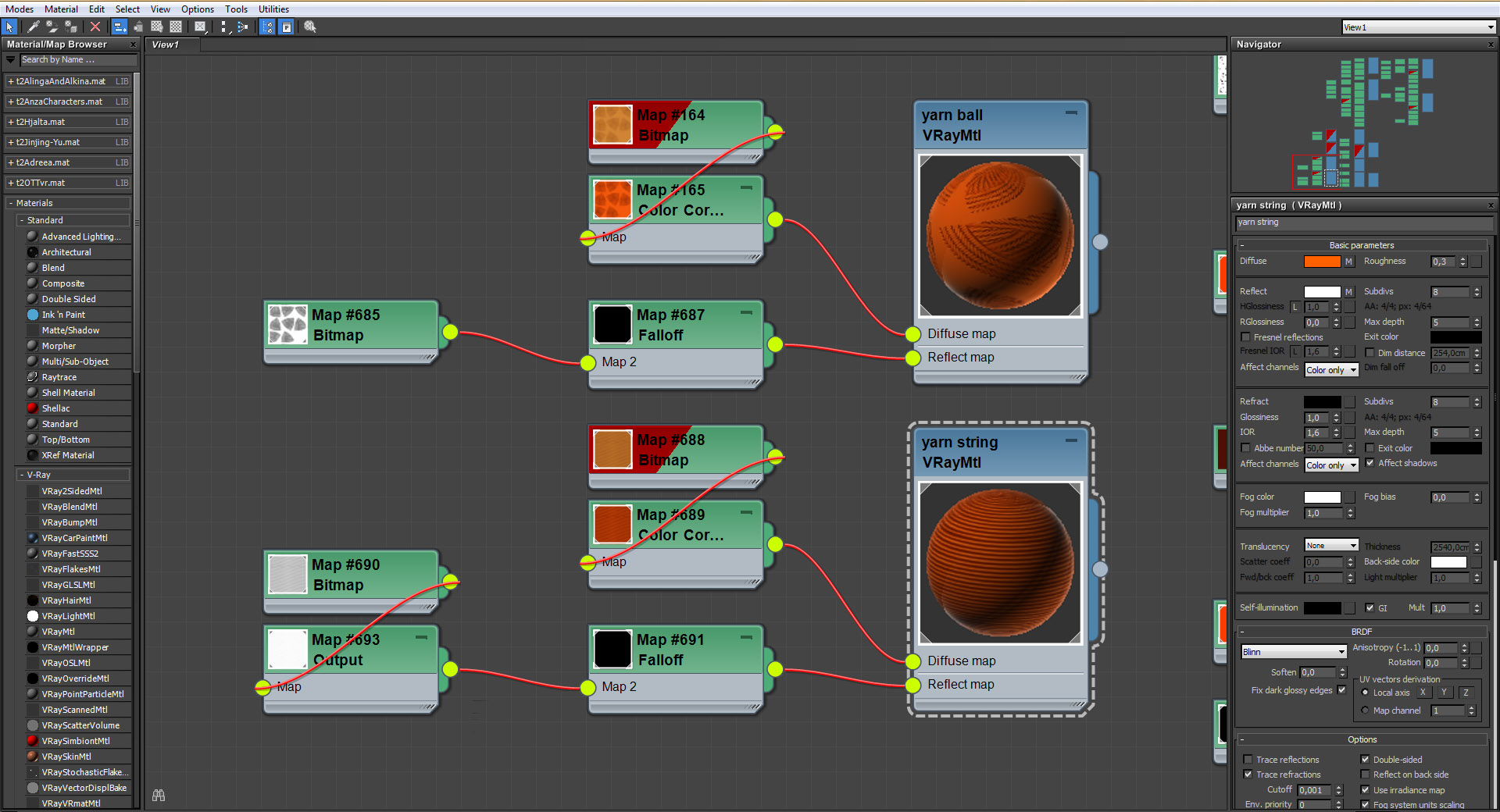
Other than a high surface roughness, the specular reflections (ones that only reflect light sources, and not other objects) are additionally masked by a falloff map set to Fresnel mode. This essentially means that the reflections are only seen (and/or emphasized) around the edges of an object, which adds a velvety look to the shader. This effect is incredibly useful in a variety of materials.
But yeah, sometimes a simple shader trick isn't enough, so let's see if we can make this thing correctly. I'll just do that with Ornatrix (what I use to make hair and fur).
After one crash and countless tweaks, we have this:

Not great, but I guess the fibers add a little bit to the believability, so they stay. Also pardon all the noise; this is a very quick and dirty region render.
Now I'll just quickly add a few more render elements (the internal layer things that I'll be using during processing), and I guess this'll be ready for a final render. The elements I'm adding are Z depth (the entire scene's depth data) and MultiMatte (basically a set of masks generated from selected objects). I'll show you all the elements once the final render is done.
Once the elements are added, I'm doing one last preview render to make sure I've set them up correctly. In this case I'll also increase the global image sampling quality, because it will improve rendering of very thin objects, like hair, or those frickin fibers. A preview render of roughly 3 minutes (what we have now) will give us a final render time of around 48 minutes, which is not a whole lot, so I can increase the quality of some things, or the final resolution's size. Or in some cases - both!

Sometimes, magic happens, and increasing the quality of something can lead to faster rendering. Here we have a higher quality image sampler rendering the image like 13 seconds faster.
Okay, so. Blurry effects (shadows, reflections, refractions) are made of noise (very dense noise forming smooth patterns), and the image sampler doesn't compute those effects on its own. It only takes data from the stuff that generates said effect to display the final image. So if, for example, I lowered the light's shadow quality, that would make the shadows faster to compute, but the image sampler would have to sample all the noise generated by the low quality light, which would considerably slow down the render on the image sampling level. Now, making the image sampler alone do more sampling without changing the quality of anything else should logically lead to the render being slower, or same speed, yes? Yet here we are! :^D Can't say I'm complaining tho.
But this may or may not be confusing. XD
Now, as I said before, the final render will take about 48 minutes. That's almost laughably fast for a piece like this. So I guess I'll go with a much higher resolution than 2320x2560. Maybe 2900x3200
And in case you're wondering about the formula I'm using to calculate render time: I'm quadrupling the preview render time with each doubling of the resolution (just one dimension, so we have 4 times the pixels to render each time). So if 580x640 takes 3 minutes, then 1160x1280 should take 3x4=12 minutes, and so on. At 2900x3200 it should take maybe 1.2 hours or so. That one is just an estimate, I'm shite at math! :^D
So I guess that's that for today. I'm going to start rendering this as soon as I wake up tomorrow.
Pardon all the technical stuff in this post also. The next one should be much less technical haha
Enjoy somehow maybe! :^D

