Color Palette Setup! [CocoNutshake] (Patreon)
Content
Yoyo, so we've been working on swapping the ingame colors!
Besides a few tweaks left to be made, we got the system to work now, but it was a little complicated to get there...
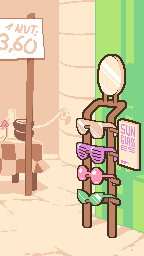
On this screen you'll be able to select different sunglasses, unlocked by achievements, which changes all the in-game colors to a new palette.

So as you can see here, the base palette consists of 1 outline- & 1 highlight-color, as well as 4 sets of main colors, with 1 bright & 1 dark color each.
The first couple colors made a nice gradient, which worked well in alot of places.
Now for the next palette I wanted to change Lattatas skin color though, which brought up a bunch of problems...

Previously the color of her skin and the BG was the same, so directly swapping her bright skin colors with the new darker ones caused the BG to be dark as well, which didn't fit the vibe I wanted.

In code, the colors are read from a palette image, and are cycled through once you change them, which means all the graphics are based on the same images, regardless of palette.
Basically, I can't just easily recolor the BG to something else, without it messing with all other palettes.
So what I ended up doing was expanding the palette with more extra colors, to break up the dependency between skin and BG...

What that means though, is that some colors will be "doubled". The new skin color looks the same as in the BG, but I still had to change the color values slightly, so the computer knows which ones to swap.
For that I had to replace all the color information from the previous graphics to the new setup, that differentiates between the duplicate colors.
You might be able to imagine how careful I had to be not to mess anything up in the process, double checking every now and then by shifting the color to something that doesn't look exactly the same...
The first time I did this I didn't end up changing the color values enough, for some of them the RGB value was only off by one, so gamemaker didn't read out that change properly, so I had to redesign the palette and go through all the graphics again xD
There were also a couple other issues I ran into, like the nipple color being darker/lighter than the skin in different palettes, which made me go back to using the BG colors again in some places...

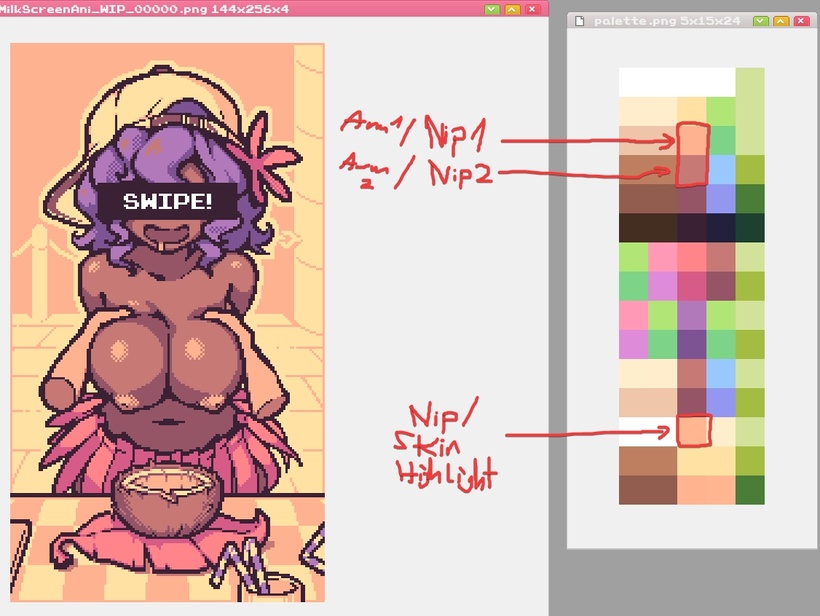
(Don't mind the fucky hat colors, I didn't fix that part yet when the screenshot happened xD)
I barely managed to avoid a headache coming up with a solution for all this stuff, basically having to take all dependencies into consideration at once..
Now it should all work tho so that's cool!
I hope I managed to explain this process in a somewhat comprehensible/interesting way... xD
Seeya next time!~
