QuickDevblog working like a mad kitty! (Patreon)
Content
Hi!
its been waaaay too long since i Updated You♥
Been working on Harem Base like crazy, I may repeat myself with each Game, but its true again, its content wise my biggest game so far.
Let me tell you what i did and what i still want to get done!
Everything you see is for Harem.
First things i did the last weeks, Some of those things i posted as Quick Updates on the Discord server
First lets adress the Wings (primarily of the Pegasus Characters)
Old:

This where the wings Before (like in "BestPony")
They where a Basic Mesh with very rough animations possible, that why there was no wingjob in the game.
New:

The new Model is using two different techniques,
First there is a Base made out of Traditional Polygons using a Texture for looking like feathers:

And a "Grow Mesh"

This Grow Mesh is needed because the long feathers should behave simulated.

Those are the "Hairs" which "grow" and follow the Grow Mesh from before.
Here is a Video that shows you how it behaves ingame (wip)
https://vimeo.com/807004277/d0ad766527

This Image brings us to the next Topic,
Settings!
Due to Your Feedback i added ColorGradient and Bloom settings, it allows you as some of my games games before to change the Color gradient inside the settings menu, and turning down/up the bloom.
Experimented with adding convolusion bloom as optional setting, but this bloom type eats like 10fps :c
But to save some FPS, many things also happened,
First the Biggest Time and Framerate update,
Mesh Merging:
Before every Combination of Characters and Accesoires had to have its own reference inside the event class (place where multiple characters meet to ♥)
But most of the time i got lazy and used a old existing mesh which had the right bones (but also not needed ones).
As i gone through with the intend of helping framerate, I replaced those meshes with ones that only had the bones and animations needed, as you expect this actually reduced the framerate...
Why?
The Skeletal Mesh references and Animation Blueprint references inside the Events killed perfromance,
Only solution i could see was to make those meshes at runtime, to be precise Generating a Skeletal Mesh from the Input Characters and the Event/Clothing and so on.
Luckly there is a function for that, but its not exposed to blueprint,
so after searching the Documentation on Mesh merging i managed to create a C++ class which takes all meshes Provided and merges them.
Before:

You see the Function uses a "Skeleton id" which is a number and each Character with the same skeleton has the same, the does a few things and outputs a Animation Blueprint and a Mesh reference to use.
You may can imagine with much content those references kill your framerate.
New (wip):
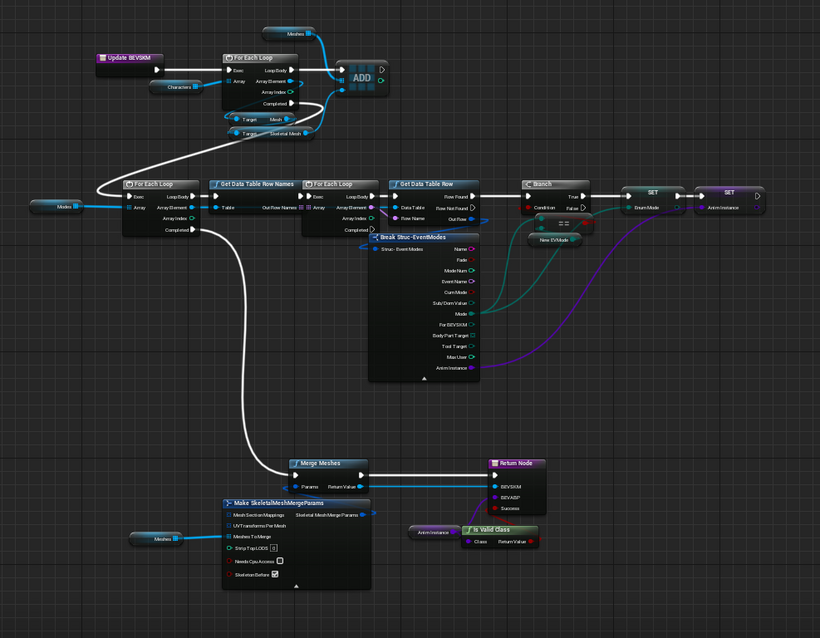
You see its much cleaner and doesn't need a Mesh identifier (which is good, because you make a mistake with one number things don't work)
The little node down there called "Merge Meshes"

The unreal documentation really helped making this c++ class, if anyone else could need a mesh merger class let me know i send the code to you♥
So what does that much code actually help?
The Mesh merging technique creates just one skeletal mesh, altough the initial cost of creating this mesh is High, the render cost is the lowest possible for this kind of mesh.
For initial cost, it merges 4 characters + event mesh in 0.15 seconds, after that its about 400% faster to render and update, with the added benifit of not having it in ram all the time, and to destroy it after its no longer needed.
Gameplay:
Since the "Rebecca Suckingham" game which was the first game using the full framework, many things changed based on Your feedback.
The circle system is now going to the "Background"
As primary Ui for controlling ♥ events you have a Pyramid, the top is Idle, Left bottom is Fully Submissive and Right Bottom is Fully Dominant.
This is a Full animation set for One Mode:

You see there are many loops and Transitions on that one Animation,
What i do:
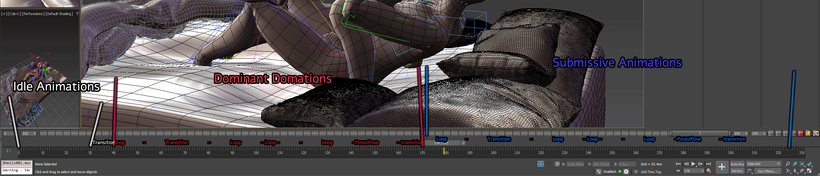
This way all animations are on one layer, its easy to do transitions and later in unreal they are again in one single frame animation, this way it can blend to any animation on the blendspace at any time, loop any part of it or blend the animations there together to make new generated ones.
You should be able to blend any amount of Dominant or submissive and then go into "detail" mode where you can control the animation at the current position like you could in the Rebecca Suckingham game.
This way i hope to make it more fun to play, because you can control the animation in a very wide way however you like, and whenever you want you can enter a detailed animation mode. while testing i noticed this experimenting with different poses and settings can really be a fun timesink.
Characters:
Especially when you can train your favorite characters into two different end states, for that i prepared the Bunny Character as the first "tutorial" npc,
She has many costumes to unlock, and "remastered" the bunny from Frost
Small tail = Old
Bigger tail = New

You see i changed her shape a bit, and refined the Polygons, especially on her feet.
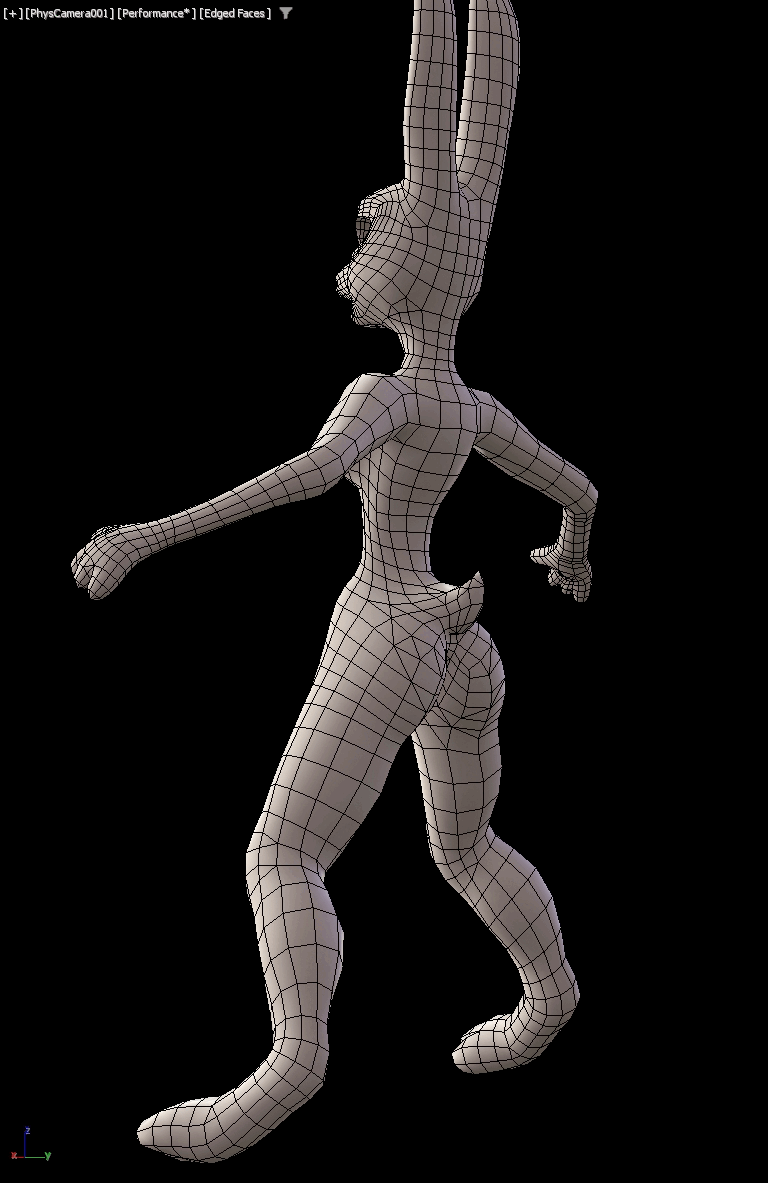
Her NPC now also uses the emotion system i made for my framework, she can blend on any of the facial poses when the game tells her too.

This way i don't need to do facial animations in regular animations, this saves tons of time and makes the faces react in realtime reather than always the same.
Booty:

It was the right decition to make the "tail" 300% bigger :3


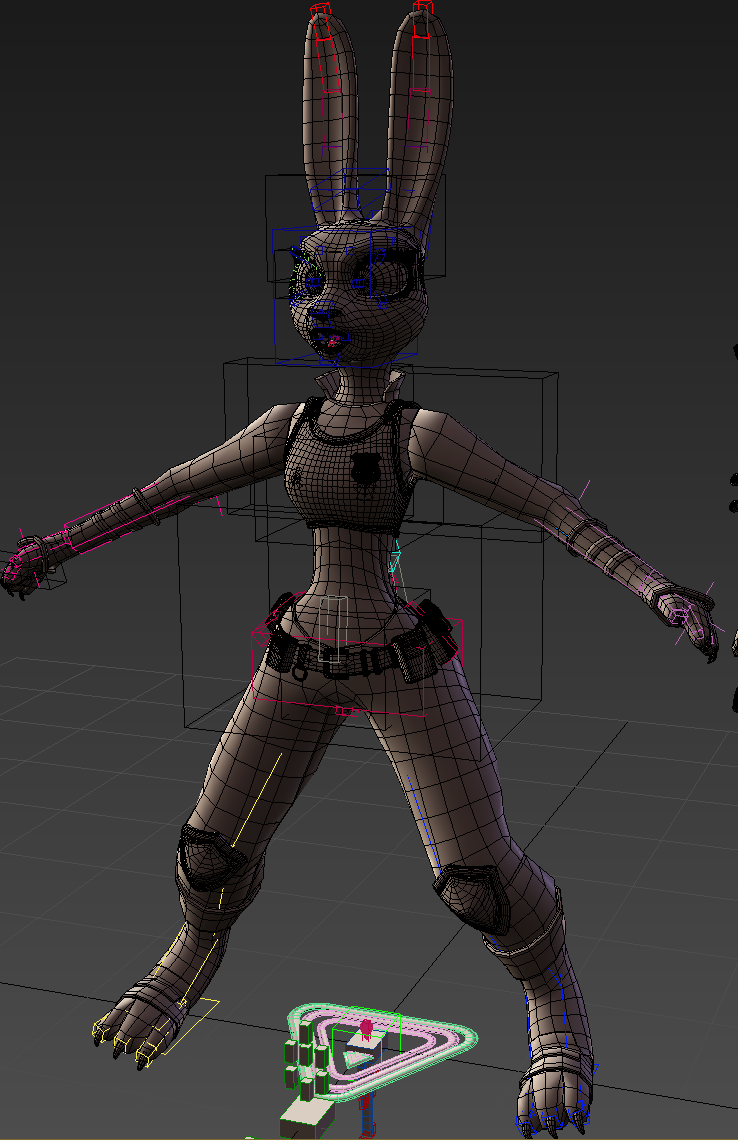

UI:
First i tried a Round Ui:

But it didn't work right with the way the animations are structured, a Pyramid works better.
Final:

Its been show at the bottom of the screen and hides away when you walk around.
Where "Stamina" is currently drawn is the place where you adjust the animation pose, this is one thing i still need to setup.
Character Customization:
https://vimeo.com/826443258/5db114f239
I also finished the code needed for customizing saving and loading a NPC, you see there are many settings, most won't be accessable for you without enabling debug mode.
One thing is the Size slider, for that i am creating two adjustment layer for each animation, one with 80% and one with 120% scale, with some blending and the three animations 100 - 80 and 120% and some inverse kinematics on the legs/arms and ribcage it can create differet sized animations without clipping,
But all that may be a bit much for now, lets do that devblog in two parts, next i will do tomorrow where i tell you everything else i did during the last few weeks.
TL:DR
I am working like a mad kitty on Harem Base, i am really motivated to get it out as soon as possible for you to Play and Test, this game will be also my main project, ALL future releases will be as updates in Harem. From a code standpoint this is 10x more code and content than Harem 0.8.
I am working since two years on that Framework and the Game intself, altough some smaller projects have released since then, they all where for the greather good, finishing the framework which only exists because of Harem.
And it really feels like forever i know that and i am sorry,
all this is a big learning process for me, and i promise, i try my best to get OUR fantasy harem out for You to enjoy as quick as my incompetence allows!

Will be back tomorrow with the rest!
♥u
Your furrier,

