MiniDevBlog (Patreon)
Content
Hi!♥
Today i like to show you a bit of my process of doing animations,
I usually only rig a character so it "Works" for basic animations and then i refine the Skin Information while doing the animations.
As explanation what you see there:
This is a Full model with all the Bones and additional Meshes added to it like clothing, teeth and so on.

You use the "Bones" for to transform the Unique Points that are forming the Model,
Most bones have points added to them to the other and why they exist we come later.

This image shows the Jaw Bone as example and how many Points of the model are assigned to it:

Red means it moves with the Bone and Blue means it moves just a little,
Grey points are not assigned to that Jaw bone.
And a character has many many such bones:

Same pose as the other Image above, with only bones visible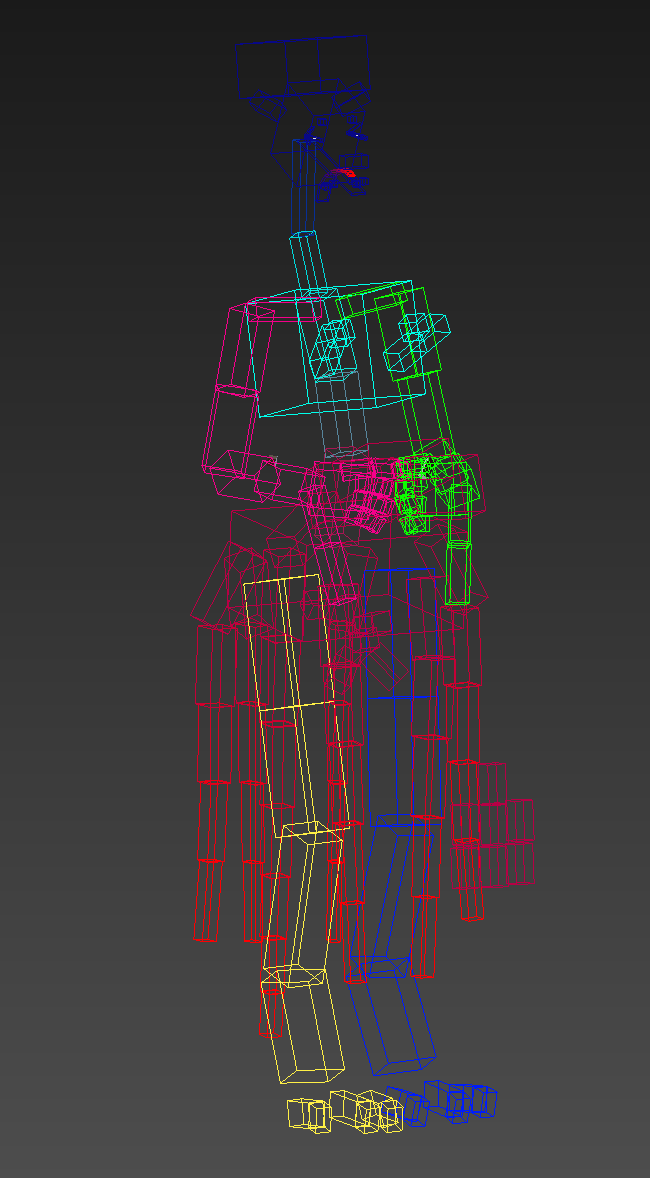
And you MUST assing every point to the right bone with the right value, there are some atomated tools that help with a crude aproximation of a deformation but in the end they all need to be deleted and redone by hand, at least for complex characters and rigs.
Especially hands are tricky, or the Pelvis area needs help with so called "Morph Targets" wich are just point positions you can set on the model in realtime so you can deform it and help with ugly deformations.
Mistress Frost itself has 172 bones, not all are for deformations.
There are also control bones as i call them.
They are used as locations for
-camera locations
-camera targets
-Look at Locations
-Parent bones for inverse kinematics on the arms and legs so i can get ribcage transforms that are generated.
-Points of interest (used for gameplay purposes)
The nice thing of doing it like this is, you can setup a specific camera or bone controller and have it stored inside the animation asset itself.
As of yesterday, i continued working on the Frost portion of the next release, i wished i came further but only got one event to 100% ready.
Will today continue working on that palace and its events, hopefully today with a bit faster "flow" and less crashes -_-
♥u
Your furrier,
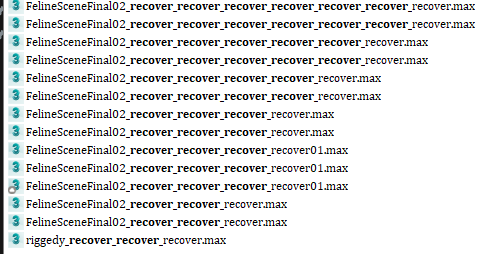
Everytime 3ds max crashes, it creates a file with the name and _Revover behind it.... and i am too lazy to remove it everytime xD
But i think if it is not crashing i do not work on the limit! lol

