11 / 14 Nov #1 work process (Patreon)
Content
※주의 ! gif 이미지가 포함되어 있으니, 패트리온 어플을 제외한 환경에서 읽어주세요! 패트리온 어플은 이미지를 강제로 리사이징 하기 때문에 gif를 재생할 수가 없습니다!
// ※Caution! gif The image is included, so please read it in an environment other than the Patrion app! The Gif cannot be played because the Patrion application forces the image to be resized!
안녕하세요~~ 11월의 첫번째 작업입니다. 일렉트로닉 아티스트인 Evan king 의 새 앨범 커버를 제작했습니다.
// Hello~~~ This is the first work of November. Electronic artist Evan King has produced a new album cover.
Evan king music ; https://www.youtube.com/evankingaudio

고양이 마스코트가 귀엽지요? 바로 오늘의 메인 캐릭터입니다. 그럼 시작하지요.
// Isn't the cat mascot character cute? this is today's main character. Then let's get started.

먼저 러프입니다. 해바라기에 구름 가득, 언덕, 자신감 충만함! 이라는 주제를 받았으므로, 대충 구성을 봐서 괜찮아 보이는 구도로 스케치 해줬습니다.
// First is rough sketch. Sunflowers full of clouds, hills, and confidence! As I received the theme of , I sketched it with a composition that looked good.
저는 러프 스케치 단계가 굉장히 중요하다고 봅니다. 그냥 필요한게 뭘까 하면서 하나씩 집어넣다 보면 중구난방 혹은 구도가 깨지는 경우를 많이 봤습니다.
// I think the rough sketch step is very important. I've seen a lot of cases where you just put it in one by one, thinking about what you need, it gets messy, or it breaks the structure.

그리고 디테일 작업입니다. 디테일 작업에 대한 설명은 그닥 필요 없어보이네요.
이후가 중요합니다. 먼저 해바라기입니다.
// There seems to be no need for an explanation of the details.
After this is the most important process.

해바라기는 전부 작업하기 힘드므로, 몇개의 적합한 바리에이션을 미리 만들어줍니다. 반복되었을때 지루하지 않을 구성이면 됩니다. 저는 최소 4~6개 정도를 선호하지요.
// Sunflowers are hard to work on, so they make several kinds of sunflowers in advance.
It's very good to make 4~6 kinds of products that won't be boring when you copy and paste.

패턴화 시킨 해바라기들을 적합하게 배치해주면 이런 느낌입니다. 해바라기 뿐만 아니라 구름, 꽃, 기타 등등 모두 해당됩니다. 모든것을 전부 따로 만들 필요가 없습니다.
// If you put the sunflowers in the right place, it looks like this. Not only sunflowers, but clouds, flowers, and so on. You don't have to make everything separately.

다음은 흐르는 구름입니다. 이전에, Elven forestmaker wallpaper 제작시에 설명드린 적이 있습니다만, 이런 작업의 경우엔 몇개의 조각을 만들고, 이것들을 합쳐 덩어리로 만드는 작업을 하면 좋습니다. 과정에 유의 해 주세요.
// Next is the flowing cloud. I've described this before when I was making the Elven Forestmaker wallpaper, but in this case, it's a good idea to make a few pieces, put them together, and lump them together. please pay attention to the process.

다음은 구름을 움직이게 해봅시다. 스크롤링이라고 하지요? 보통 이런건 영상 편집 프로그램 (AE, Vegas, ETC..) 를 사용하지만, 저는 Aseprite 내에서 직접 해결합니다.
현재 구름은 6프레임이 반복되는 짧은 애니메이션으로 이루어져 있으므로 어렵지 않습니다.
// Next, let's make the clouds move. It's called scrolling, right? Usually this is done by using video editing programs (AE, Vegas, ETC...), but I do it directly within Aseprite.
Now, clouds are made up of short animations that repeat six frames, so it's not difficult.

먼저 구름이 움직이길 원하는 방향으로 프레임마다 일정 픽셀만큼 이동시켜 줍시다. 그러면 해당 결과물이 나옵니다.
// First, let's move a certain pixel of each frame in the direction you want the cloud to move. Then you'll see the results.
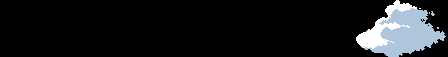
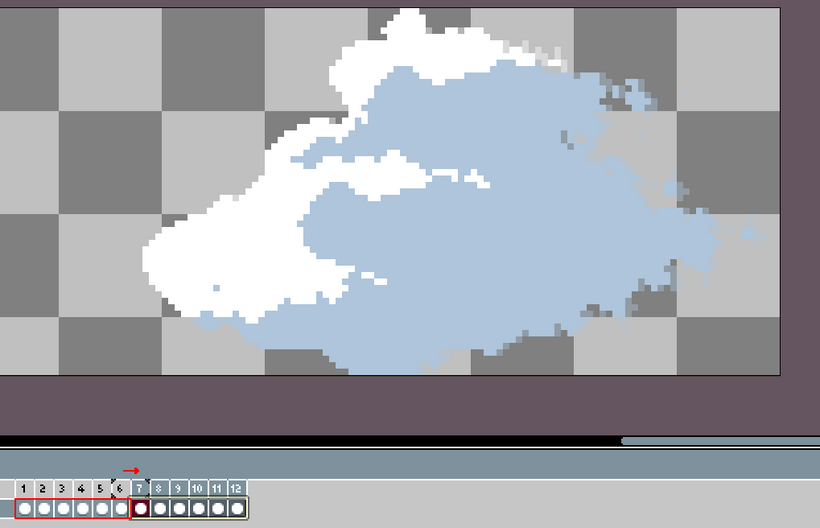
그리고, 전체 프레임을 복사하여 붙여넣고 이동시켜주는 것을 반복하면 완성됩니다.
// Then, repeat copying, pasting and moving the entire frame.

결과물입니다. 전체 작업 과정은 해당 gif로 확인해보세요.
// This is the result. Check the gif for the entire process.
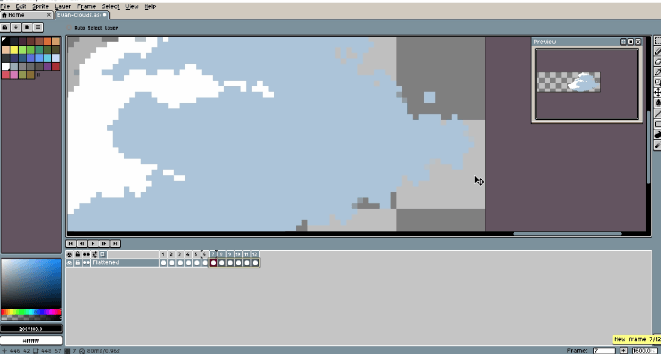
프레임 복사는 Alt+D를 이용하면 매우 손쉽게 가능합니다.
// Frame copying is very easy using Alt+D.
기본 프레임은 6+6 = 12 프레임으로 매우 짧지만, 구름의 애니메이션으로 인해 소모되는 프레임이 매우 많으므로 구름(뿐만 아니라, 스크롤링이 적용되는 모든 오브젝트)은 마지막에 붙여 넣어 주는것이 좋습니다.
// The default frame is very short with 6+6 = 12 frames, but since there are so many frames consumed by the animation of the cloud, it is recommended that you paste the cloud (and all objects covered by scrolling) at the end.

그리고 붙여넣은 뒤, 후처리를 하여 마무리합니다. 방법만 알면 별로 어렵지 않은 테크닉입니다.
// Then paste it and finish it by finishing it. It's not that difficult if you know how.


+ 바리에이션 작업도 추가로 진행 해 줍니다.
// + It also carries out additional Variations work.

추가로, 노을 배경을 제작할땐 공기로 느낌을 주는 것이 중요합니다.
// In addition, it is important to give the feeling of air when making sunset background.

옅은 단색을 깔아주고,
// Apply gradation in light colors,

강렬한 햇빛을 줘서 마무리하면 쉽습니다.
// It's easy to finish with intense sunlight.
참, 이번엔 설명하고 싶은 부분이 이것저것 있어서 조금 난잡한 느낌이 없지않아 있었습니다.
// By the way, I wanted to explain this and that, so I felt a bit confused.
특히 구름에 대한 것이 그렇습니다. 이전에 설명 했던 내용과 상당히 겹치는데 어떻게 해야하지? 라는 느낌도 있지요.
// Especially about clouds. What should I do if it overlaps with what I explained before? That's what it feels like.
아무튼, 해당 내용이 공부하시는 분들께 도움이 되었으면 하는 바램이 있습니다. 오늘도 읽어주셔서 감사합니다. 다음 업데이트는 1주일 뒤가 될 것 같네요.
// Anyway, I hope that this content will be helpful to those who are studying. Thank you for reading today. The next update will be in a week.

