Weekly Roundup 164 - Roxy Animation Pack - Part 4 (Patreon)
Content
Hi everyone!
Lots of production work to show off this week as we move from asset creation in Photoshop into scripting and animating in Unity!
Let's get into it!
1: What's New?
So the big overall accomplishment for this week was getting all the Roxy art assets into Unity and ready to animate.
I spent Monday and Tuesday finalizing and neatly naming all the layers, including adding extra layers for effects and the like.
I've also started to work on some of the "Game logic" For the animation set. Namely the body customization options at the start of it.
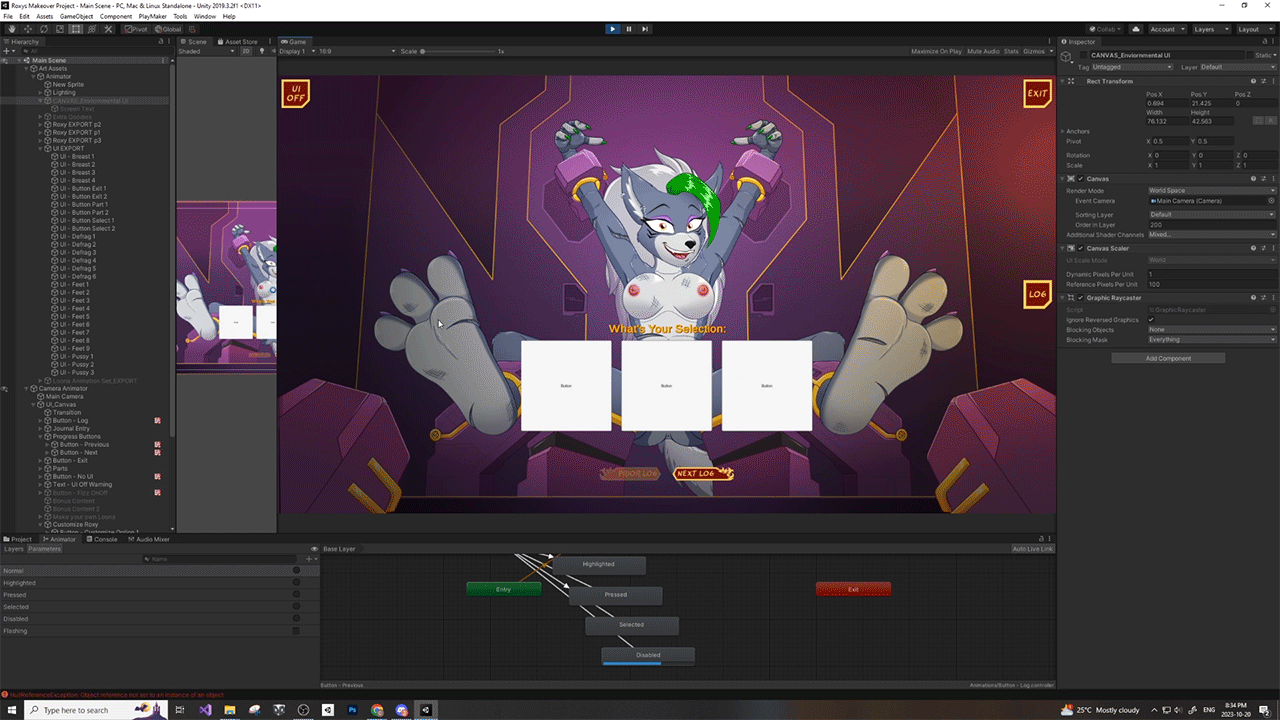
To talk a little bit about how one gets the art assets in and ready for animating in unity there's a few things that need to happen.
First is making sure the art file you're using isn't so big that the texture atlas can't fit it. I originally had all of Roxy in one file and the image was coming out blurry. The solution was to split the art into 3 new files: The body, the feet, and the background.
Here's the Unity Atlas of the body section:
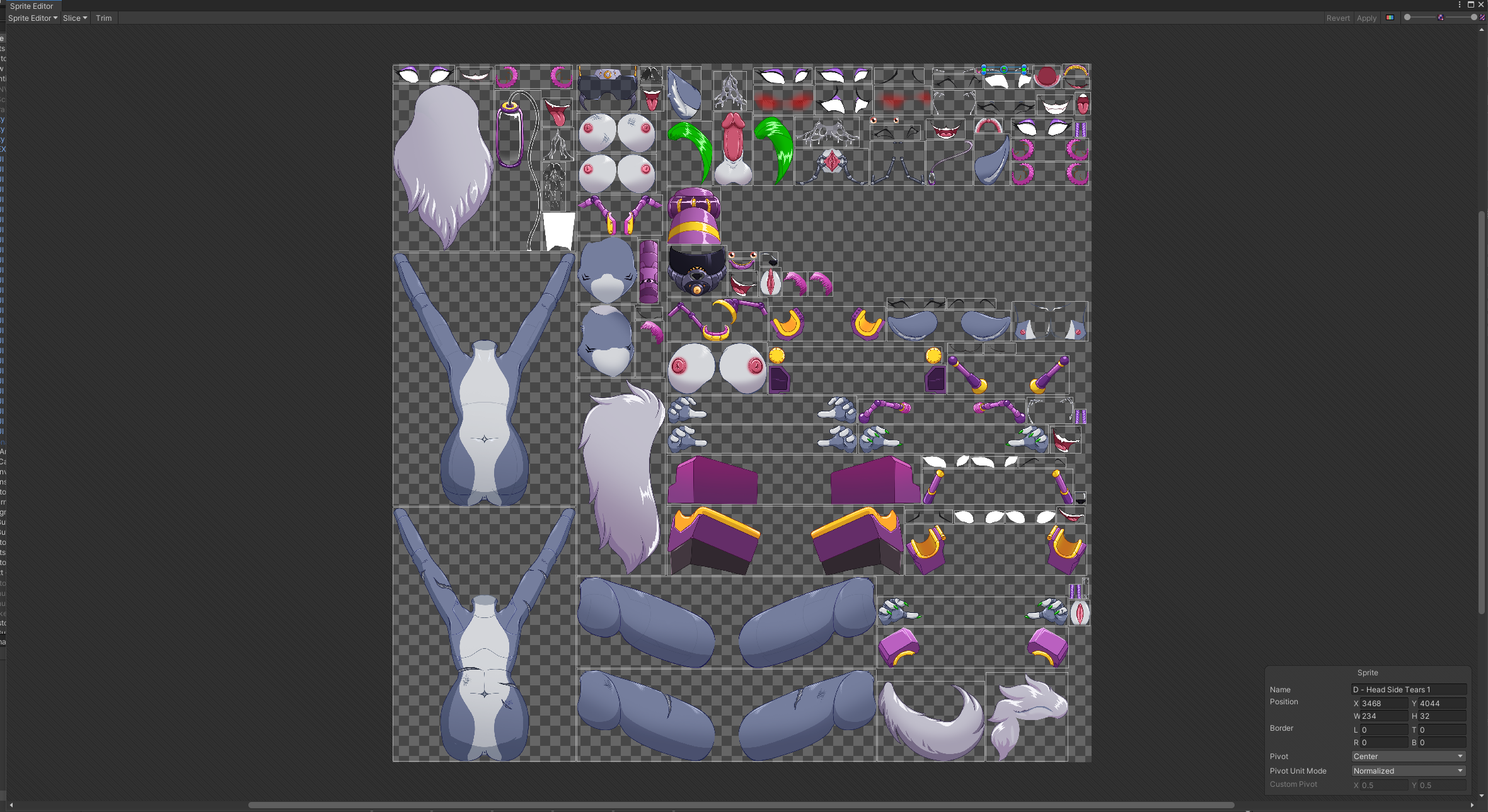
Once that problem was solved and the art assets where rendering without any loss in quality I then have to go through every layer and assign it to bones in which are used to animate and control the motion and movement of the character.
Once that process is done it can look like this:

The result for this week being is that the assets are in unity!

2: What's Next?
Next week (And the week after it looks like) will be focused on animation! Which is obviously at the core of the Animation pack but it goes to show how much pre-animation work goes into making the assets and getting them imported into Unity.
One of the new challenges of this art pack is that of accommodating multiple body options. Which will result in more to animate. But giving patrons the choice of a boyish, womanish, or in-between option for Roxy I think is pretty neat. :)
Cheers!
