How to Make a Chevy Parody (Patreon)
Content
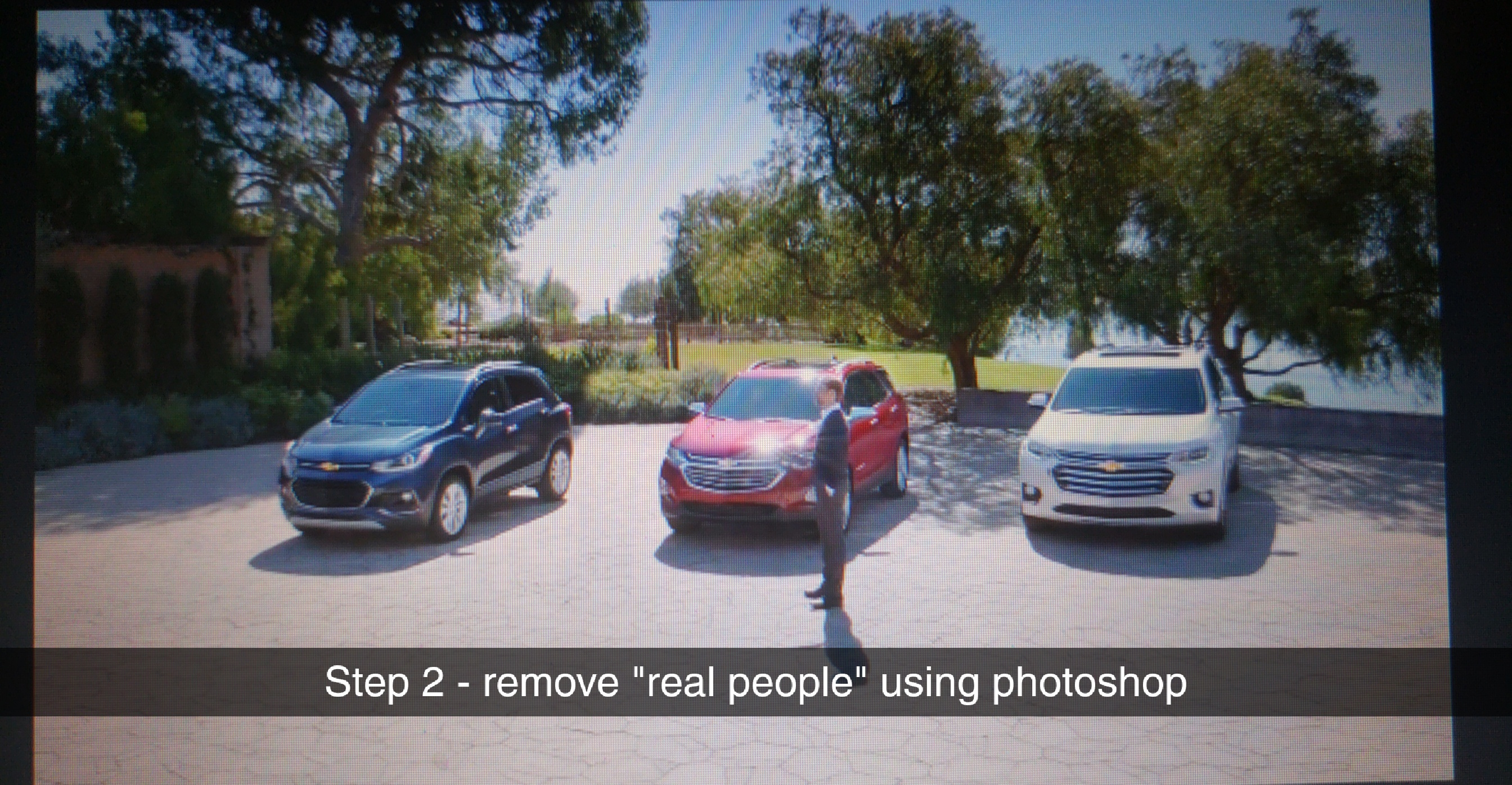
Step 2 is pretty time consuming and the better you want to make it look the more time it will take. My best friend is the clone tool, which makes it easier to remove any unwanted "real people."

Step 3 seems simple, but it takes a lot of planning. First of all, you gotta have jokes. That means writing, writing, and more writing. If the jokes aren't funny then what's the point? This could take weeks by itself. After you have your jokes you gotta make sure you're recording the green screen footage at the correct height and angle relative to what's in the commercial. Then you gotta make sure your actor's eyes are looking at the correct spot. The eyeline match is very important for the editing process. Then make sure the lighting is good and the sound is clear. Finally you can press record. The filming itself is very simple and only usually takes 1hr to 3hrs depending on the length of the sketch. Actors got it easy. Alfred Hitchcock said it best, "actors are cattle."

Step 4 is very time consuming. Take each green screen footage, export it into Adobe After Effects and key out all the green. Then you gotta adjust the settings to make sure there's no video noise for transparent or semitransparent objects, such as hair, shadows, or bad lighting. This happens a lot with us because our lighting isn't very good. Green screen lighting usually requires a lot of bright lighting. I use a shitty cheap lighting set I bought on Amazon for $100. Maybe someday when we have our own studio we can finally get a good lighting kit.

Step 5 is pretty easy, just take the footage from step 4 and put it into the scene from step 2. Shrink down and size the footage appropriately and we're almost done.
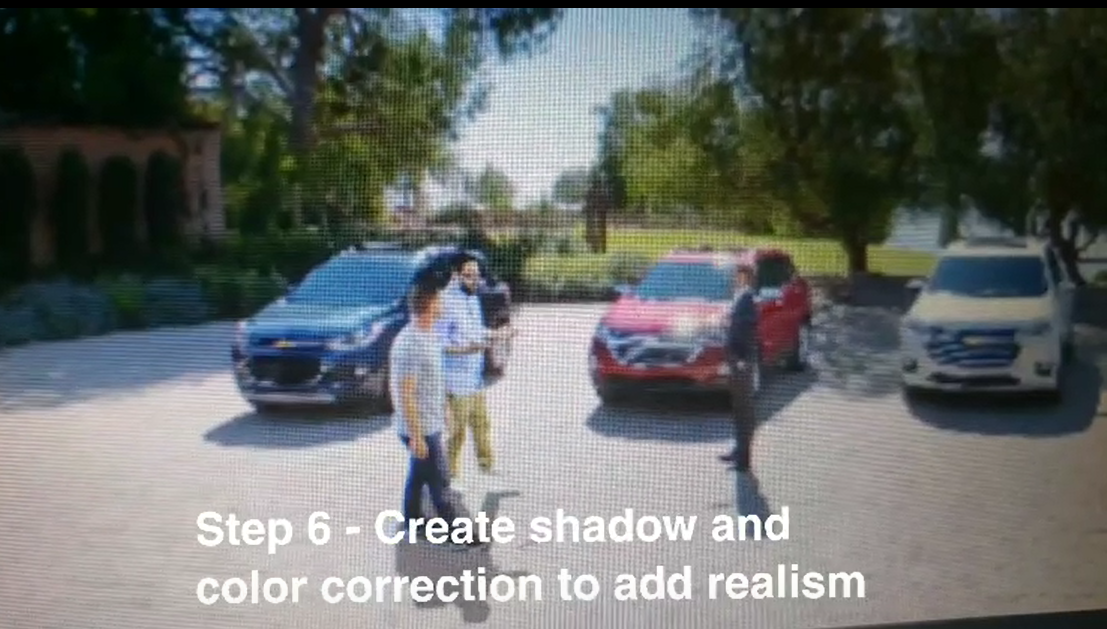
Step 6 can also be time consuming. In order for the shots to seem realistic it needs to match the scene. All footage is color corrected, it may be as simple as turning down the lightness and adding a slight hue, but other times it requires a lot more to match the scene. Then we have to create a shadow or else it will just look like the actor is floating. I create the shadow by copying the footage, flipping it, then turning the lightness down all the way, then changing the opacity to match other shadows it the scene. Easy right? Yeah welcome to my hell.

Now you just gotta do that about a hundred more times for all the footage you shot, then you'll have all your scenes ready. Oh did you think we were done? Oh no no no. Now we're ready for the actual editing process. Which is probably the most time consuming thing to do. Selecting shots and combining them into sequences sounds easy, but it's not. It's grueling and much like stand up, a single word -or in our case, scene- out of place can ruin a whole joke. Oh and lets not forget the sound editing, all the sound effects, music, and even some voice dubbing go into creating the final product.
Well I hope this gives you guys a little more insight about what it takes to create one of our videos. Movies and TV shows have teams of people working on the editing process. I'm just one man, so when I finish editing a new video it's a huge relief for me, that is until I realize it's already time to start writing and story-boarding the next one. I think i'm gonna go find a pillow to scream in. Thanks for reading!
