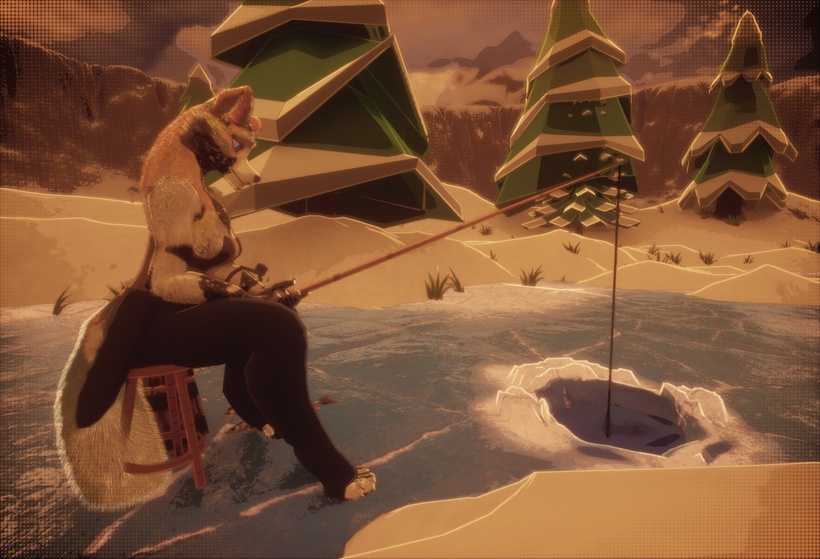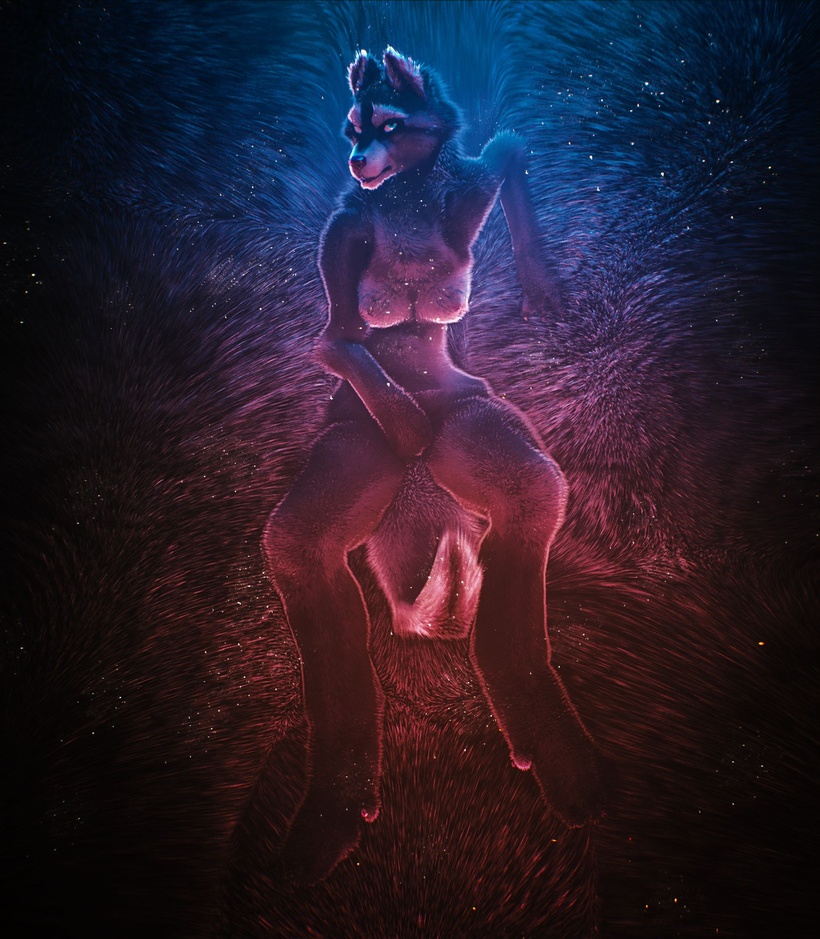Way too long... Devblog (Patreon)
Content
Hey♥
as the title says, its been way too long since i updated You on my progress!
In the Video above, you see my new control scheme in action!
Since months i am trying to get Frost to a place where i like it, one thing i always hated was how you control stuff...
I mean it is nice and all that you can "Click" and move your mouse, but its not really fluid and annoying when you really want to move alot >3

For this i developed a totally new way for you to control the animation however you like!
This system of course is just for the "Events (when you cuddle someone)"
It works like this!
You control basically Three things:
- Animation Range (Left Analog Stick: Left-Right)
- Animation Speed (Left Analog Stick: Up-Down)
- Animation Offset (Right Analog Stick)
Imagine you get to cuddle a Fluffy companion:
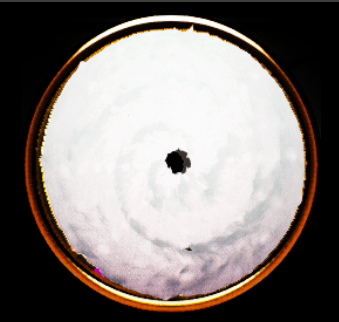
First you don't know her, what she likes and what she can, so the ciricle is Covered in snow.

Then when you get to know her better, you uncover the status screen!

In the video above you can get a feel how the animation changes when you change the properties of the ciricle.
I made a little minigame to experiment with making animations for it, and i really like how it works.
v0.4 GoogleDrive:
~800mb -Download
+
This version has a different camera behavior which one do you like better?
v0.2 GoogleDrive
~800mb -Download
BUT ONLY if you have a GameController (Like a xbox or playstation but every usb controller should work)
And got a beefy computer, this has NO graphic settings and defaults to "High".
No keyboard inputs are supported at the moment! (Except the Escape key)
So if you got a Controller and a decent graphics card, it would be nice if you give it a go.
And tell me how the Controls worked, and what did not work and which controller you used.
Controls:
Left Analog stick:
Left-Right = Animation Range bigger-smaller
Up-Down = Animation Speed slower-faster
Push in = Reverse Animation loop
Right Analog stick:
Left-Right-Up-Down = Animation Slice used (Move it to slide though the animation good used when Animation Range =low and speed = high)
Push = Open Mode selection - Push again Select Mode
D-Pad =
Left = Rotate Her to the Left
Right = Rotate Her to the Right
- also important, tell me which look you like more, 5 - Key (NOT on numpad) or 8 - Key (Also not on numpad)
5 is temporal antialiasing and 8 is DLSS, DLSS blurs out too much but kills all the Noise that occurs with temporal AA
- Also No sound settings, may reduce audio before starting (don't wanna scare you)
-Known Issues
-She stops at the center animation when switching sides (press left or right on the d-pad to change her position)
-Animation bug when she lays on her Belly (when slow animation does not sync - Just speed up)
Animation in general is wip!
Currently i am working on adding proper keyboard support to this system, expect a proper version soon!
I also been on Discord online more often, here are some things i posted there so you won't miss it :3
https://ibb.co/XfBjS77
A Foxy IceFishing in Frost :3
https://ibb.co/RBMxjDV
https://ibb.co/H4sBf4R
https://ibb.co/GRwZm6G
https://ibb.co/nMC3npF
Anuba:
A Feral Character for Harem
https://ibb.co/rwtwh1p
https://ibb.co/jhgyXXx
I Tried to make a New and Unique character to add to your Fantasy Harem, her kind lives on magical hidden places.
And i got one more Image for you♥
I really want to update you more often, expect me back very soon!
I am also experimenting with some more interesting animations:
https://ibb.co/Nr5xP9D
https://ibb.co/bmwXwY4
https://ibb.co/41zrWv2
Hopefully with the proper version of this Demo, with Graphics settings and Keyboard/Mouse controls!
https://ibb.co/S3wstKG
♥u
Your Furrier,
Download for the video:
1gb