DevBlog FluffyWolfies (Patreon)
Videos
-
wolfyfun1a.mp4
Downloads
Content
Hi!
Let me tell you what i for FrostV3,
First i Merged the Full Frost as well as the Old 2020 Edition into my Main Project from where i Migrate all releases from now on,
This way it is much easier to have all Projects up to date with my Framework, as well as making sure to keep characters consistent.
This Main project is now huuuge (around 30gb) but now that i learned how to Migrate Projects proper you won't need to download too much of unused assets, the Fluffy Foxy Harem was Migrated from this main project and it worked out fine :3
But i had to change a few things here and there, for example on how i implement multi Same skeleton charactes into one animation event.
Because of Fluffy Foxy Harem i really got the hang of making those animations and Animation Blueprints.
Let me show you♥
this is the most basic animation Blueprint anim Graph i can think of, that supports those kind of Multi character animations:

- Let me explain what happens there,
- First i check if the Parent Actor variable is Valid.
- Second, if not (at start its always not) i cast to the parent class if the specific event.
- Then i check if the Owning component inside the Actor is the Main always existing component for single character usage.
- then i set "Original" true or false depending on if it is the Main Component or not
- After that i check what kind of character animation is needed for the specific character, for that i write down a Component tag which i copy from the character itself on the moment she/he gets added to the event.
After that we can use those variables inside the Animgraph to get the animations needed,
Here is a very simple one:
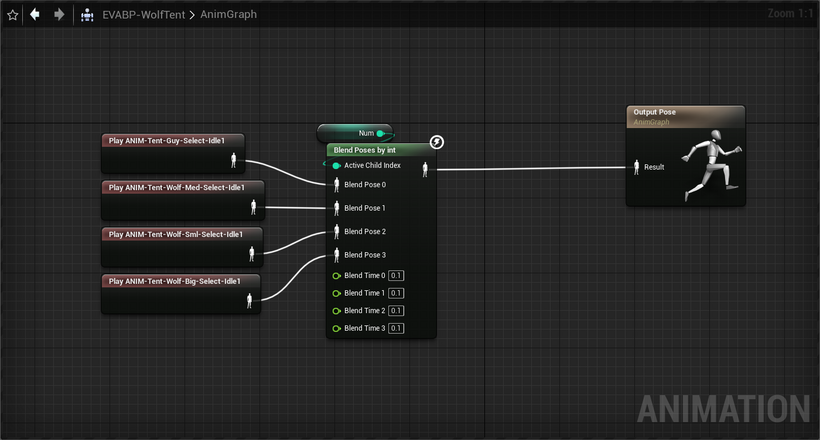
It just gets the "Num" variable which is the specific character, in this case its the Size of the Wolfies :3
There are three different sizes, Small, Medium and Big.
The 0 is used when you as player are alone in the event.
After much work a more complex animationGraph is done for up to five same skeleton characters at the same time,
Here have an example, click the link underneath it to get the Full resolution.

Now i am making and importing many animations from different sets for those wolfies, you as player can later choose with how many, and which wolfies you like to share the tent.
You may imagine this creates one "Problem"
Each variation needs different animations and this means tons of work,
Not as much as you think,
The Fluffy Foxy Harem minigame allowed me to experiment with different techniques,
For example, i can use an existing animation that would fit, and use a Transform node to get the character where it needs to be, also my previous made functions as my custom inverse kinematic solver and animation Mirror system helps to reduce clipping and giving characters the ability to dynamicly "grab" something, even if it is not in the animation itself or on the wrong position for the specific variation.
Making multi character animations is pretty fun that way, altough needs good planning before.
I also tried to make the NPC world behavior a bit less "Elder scrolls oblivion" like, if you know what i mean :X
NPC's have the ability to carry things or other characters, which looks sometimes pretty nice and other times hilarious, hopefully with the next devblog i am confident enough to show you the NPC behavior, for frost its a big part of the Experience and i put much love into it :3
will be back very soon,
i feel much less sick altough my voice is still scratchy as i would smoke 10 packs of cigarettes each day >~<
♥u
Your furrier,
PS:
Here have the Short Looped Video as Animated gif

