Joint scaling issue in Unreal Engine and How I solved it. (Patreon)
Content
Just wanted to show off something that I ran into a little trouble with, and the solution I found.
Scaling joints for game animation is generally a bad idea, but in some cases (like squash and stretch, specifically squashing a minotaur's dick) its the quickest/best solution.
In my case the alternative is a bunch of blendshapes to do the same thing, what a pain in the butt.
The problem I ran into was when I was scaling the bones on the dick down, there is one bone that doesn't scale at the end. This end bone, in response, was trying to compensate, and scaling up. Causing things like this too happen:
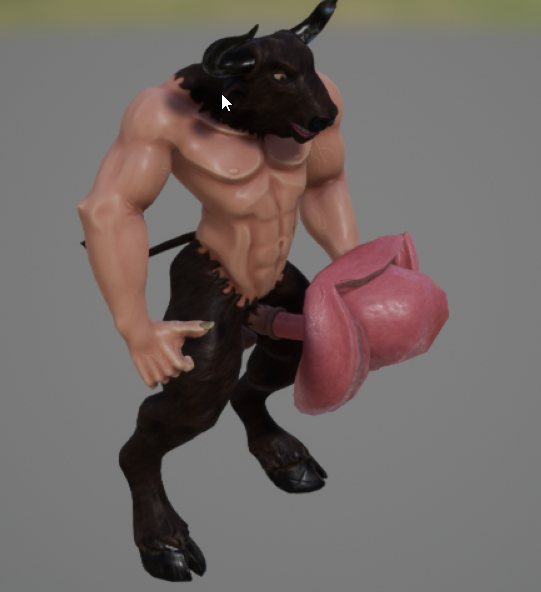

This is obviously no good for game animation cause I don't need a dick turning into a monster every few frames.
I was able to confirm this was the problem looking at the skeleton during the animation, and finding the offending reverse scaling(growing) joint.
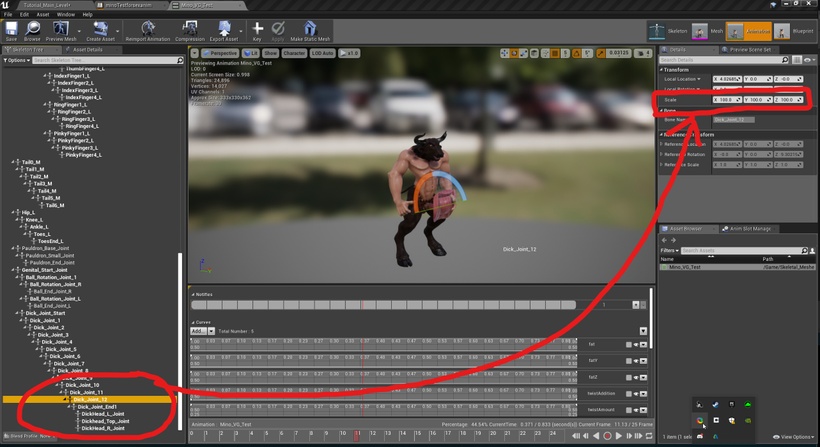
The scale on this joint should all be one, not one hundred
After a bit of searching and experimenting, I found a rather quick solution in Unreal Engine that would fix the problem!
To fix this, you need to create an animation blueprint. Since all animation is going through blueprints anyways, this shouldn't be an issue. (It might in some cases using sequencer, but that's another problem to solve IF I need to!)
Once in the blueprint, you simple need a constraint node to keep the offending joint's size under control:

And that's it, with that my joint explosion issue is solved!

I hope this ends up helping someone else as well!
