HYDRA 1.5A PRO - RELEASED! (Patreon)
Content
Hi everyone!
I think many people noticed that the project now has version 1.5. Yes it is. In addition to new features, attention was paid to long internal testing and improving the comfort of user interaction with the application.
I will not be afraid of these words, but this version is a significant evolutionary step in terms of stability and quality of work of a number of functions.
And now let's get a bit more detailed.
____________________________________________________________
The new feature is NVIDIA graphics card diagnostics. Allows the user to find a new volt-frequency curve relative to the given parameters, that will improve the performance of the graphics card. Acutal for both GTX 1000 users and RTX 4000 owners.
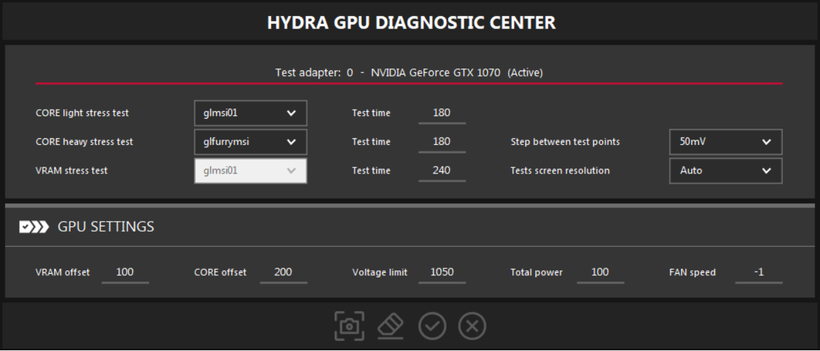
Results.

The process is fully automatic and the results will be saved to the "Global" profile.
Note that to the left of the status there is a button to activate settings regarding profiles.
You can see or change the found curve by clicking on the "CHANGE" button (Core Curve Control section).

The user has a powerful mechanism to control and modify the volt-frequency curve.
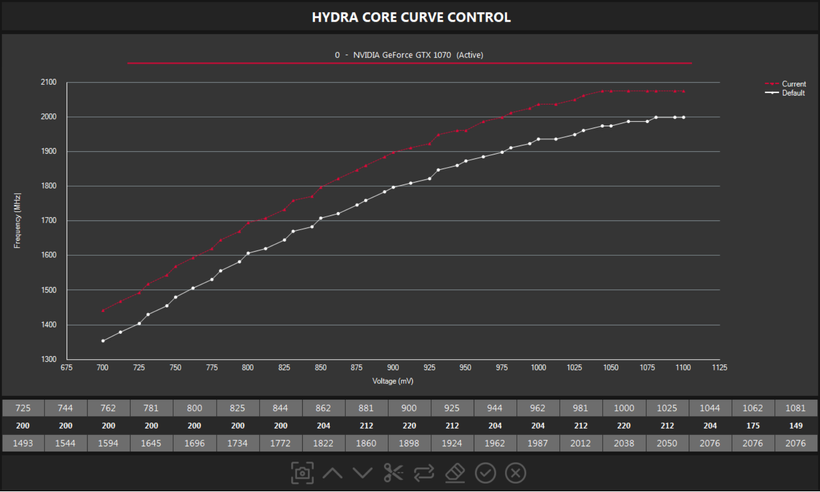
T-CONTROL is an updated version of Overriding best cores, which allows HYDRA to rationally manage the allocation of CPU threads (and SMT) to the most active application thereby increasing performance.

A tangible result is achieved in systems with more than 8 processor cores. T-CONTROL also allows to improve gaming comfort.
New page for tests.
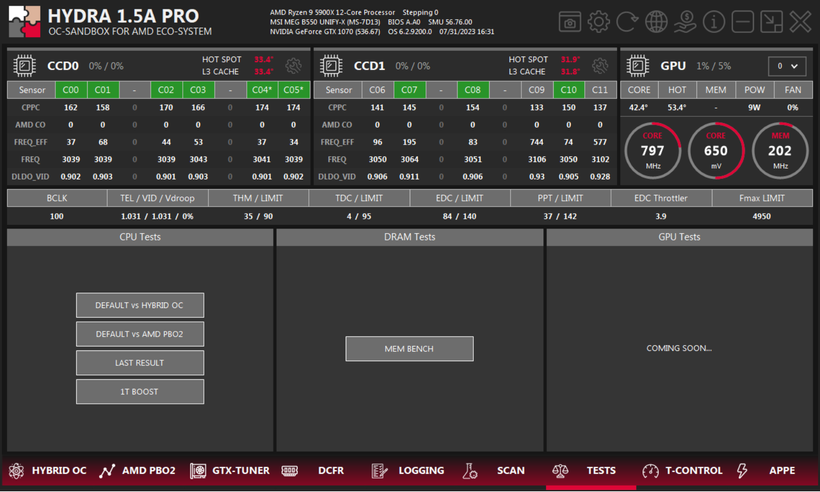
____________________________________________________________
CPU PROFILE COMPATIBILITY WITH THE PREVIOUS VERSION?
- YES.
ONLINE-GUIDE (1.3A) :
LINK
CHANGELOG:
* Improved sensor support for NVIDIA 1000-4000 series graphics cards, added new sensors.
* Improved sensor support for AMD RX 7000 series graphics cards, added new sensors.
* Overriding best cores replaced by T-CONTROL. Now it has its own page, new control parameters and status information. Performance has been improved.
* T-CONTROL is now supported on all Ryzen family processors.
* Added double gaming trigger so that HYBRID OC or T-CONTROL will correctly recognize a gaming application.
* Added NVIDIA graphics card diagnostics (realignment of the volt-frequency curve with respect to user parameters).
* Fixed a bug where NVIDIA graphics card user could crash the application when trying to edit the curve.
* Fixed a bug where it was impossible to control fans for NVIDIA or AMD graphics cards.
* Fixed a bug where NVIDIA graphics cards were not accepting volt-frequency curve values during GTX/RTX-TUNER activation.
* Reduced CPU resource utilization when monitoring NVIDIA and AMD graphics cards.
* Disabled intermittent activation of HYDRA main window during GPU diagnostics.
* TESTS - new page where all tests are stored (improved user experience).
* During GPU diagnostics a single positional artifact is not considered as an error, the process is not stopped.
* Added "SCREENSHOT" button for some separate important windows.
* The volt-frequency curve editor for NVIDIA graphics cards now updates the curve view and information after each user interaction.
* Fixed a bug where PHOENIX could not always read temporary files and caused the diagnostic process to terminate.
* Changes to configuration files. It is not recommended to use old files except for profiles.
* More useful information about key events is now displayed in the log during GPU diagnostics.
* Added information about average FPS for GPU diagnostics (displayed in the log).
* Improved usability for a number of functions (editing RX graphics card ventilator curve, activating profiles, adding profiles, etc.).
* Fixed bug where Intel CPU user could not use RX/GTX/RTX-TUNER.
* Improved BIOS dump feature for RX 6000 graphics cards.
* Added integrity check of PowerPlay tables and video card BIOS dump. Previously this could cause system boot problems for RX 6000 video cards.
* Fixed a rare bug where GPU diagnostics stopped for no reason and the log had no information.
* Added a function that will copy missing dlls to the system folder if necessary. Actual for AMD and NVIDIA video cards owners.
* Improved application stability if iGPU remains active.
* Changed idle parameters in HYBRID OC, which should affect the stability of the function.
* Added exception handling if viocard drivers are corrupted.
* Added support for systems with Intel graphics cards.
* Preparing for APPE (Advanced Power Plan Editor) implementation in the next build.
* Some GUI changes.
DOWNLOAD:
LINK
Since piracy in recent months has become widespread early access will be in Discord. If you do not have access to Discord, make sure your Patreon profile is complete. The process of granting access is automated. Also note that pirate resources may add malicious software to the archive. Use only a proven resource.
VIRUSTOTAL:
LINK
Thank you for your support!

