HYDRA 1.2H PRO - RELEASED! (Patreon)
Downloads
Content
Fix is uploaded at 20:00 (GMT+2) !
Ladies and gentlemen, meet "blackout" update :D
Even though we have electricity 6-8 hours a day, I've been able to get quite a bit done this month. A detailed list is just below.
Zen 4 users, pay attention to what is written in the log! If you see that there are incomprehensible words or symbols - there is no support! Do not try to run diagnostics if there are errors in the log! The current build for Zen 4 is the alpha version!
--------------------------------------------------------------
TO USE THE AUTOMATIC UNDERVOLTING/OVERCLOCKING FUNCTIONS, INSTALL MSI KOMBUSTOR IN THE ROOT FOLDER OF THE APPLICATION!!!

CPU/GPU PROFILE COMPATIBILITY WITH THE PREVIOUS VERSION?
- YES
ONLINE-GUIDE (coming soon) :
https://docs.google.com/presentation/d/1_j6vB61koOVwEHLrvqt7lh1RYw4XRuoTIeEDtYmnFj0/edit?usp=sharing
--------------------------------------------------------------
1) RMP profiles for all video cards. By default, a universal preset for video cards with "successful" and "unsuccessful" quality silicon could not be created. That is why you are faced with a "change and try" system. You can configure them by offset with respect to core, memory subsystem or Soc. More offset means higher performance.

You can find it here.

Note that applying the profile causes the video driver to restart, you will definitely see a blinking screen.
2) Search CO for Zen 4 in range from 0 to -60, and also do CO search relative to PBO settings and maximum temperature. Ryzen Master can't do any of the above.
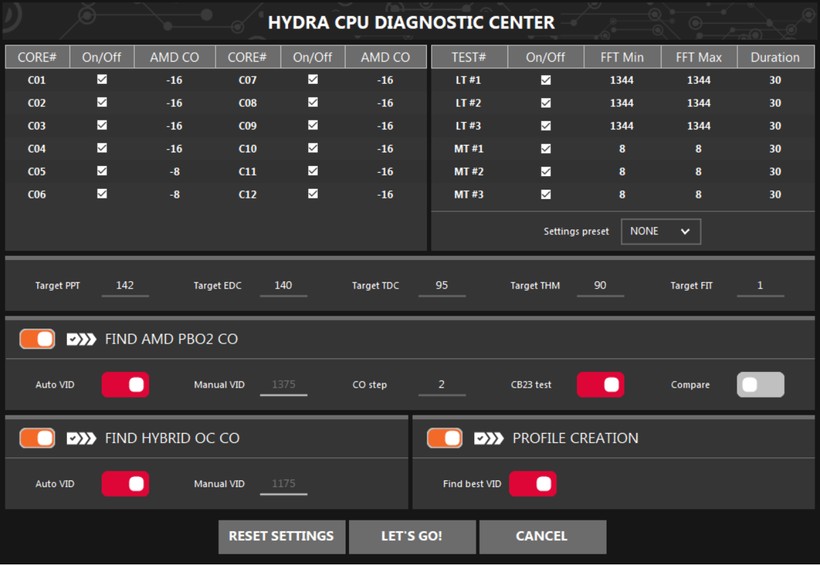
You can also see a more simplified version of the menu with settings for diagnostics.
3) Additional test Cinebench R23 1T is introduced into diagnostics to check stability of found CO in light load. You can find it under FIND AMD PBO2 CO (see picture above).
4) DCFR is a favorite calculator for DRAM. You can apply a profile in 1 click (new timings, signals and misc settings). Unfortunately the amount of work is huge and only a few profiles will be available for review (temporarily this is Zen 3). Roughly speaking, this is another huge project that becomes part of HYDRA.
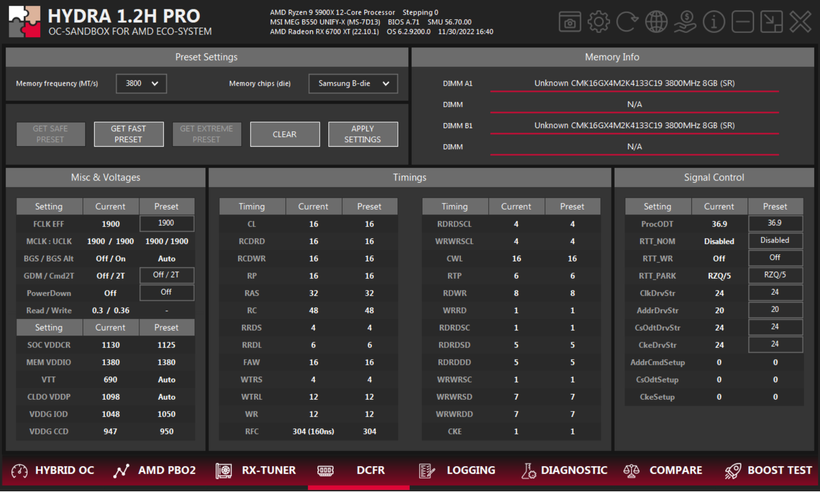
You have the most flexible control system of applicable settings available to you.
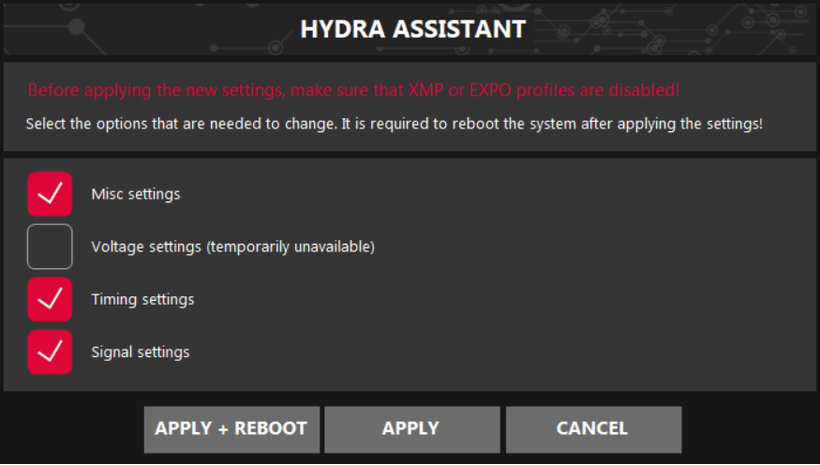
5) Improved Zen 4 support for HYBRID OC. For example you can make the system work with different temperature limits for each profile: gaming at 60 degrees, working applications at 70 degrees and single threaded load at a maximum temperature of 80 degrees.

I also want to say a few words about Zen 4 support. This is a completely new system, it will take me some time anyway to make the diagnostics accurate and the HYBRID OC more productive. Patience and patience again.
6) Added possibility to ask HYDRA to turn off computer after diagnostics. Or vice versa. The control is on the LOGGING tab.
7) Fixed some bugs for RX-TUNER.
8) Improved stability and performance BOOST TEST.
9) The list will be completed a little later.
VIRUSTOTAL:
https://www.virustotal.com/gui/file-analysis/M2IzMDJlOTg0N2FlYWQ2NzMyYjRhOWQzMTRlZjRiOGQ6MTY2OTgxOTcwOQ==
Thank you for your support!

