DRAM OC on Ryzen Laptop? Curve Optimizer? YES. (Patreon)
Content
I think many of you have encountered a situation where the RAM on your laptop has terrible latencies. And it's not just the numbers, it has a terrible effect on the graphics card. For example you bought a laptop with an RTX 3060, and while playing games on a 120Hz screen you feel uncomfortable. You look at a review on the internet with an RTX 3080 and it's the same. So, the RAM affects the performance of the CPU, which in turn on the laptop is the bottle neck of minimum fps and the source of 0.1% of events.
Is there a way out? Yes, there is.
For the sake of interest I looked what people do on Reddit and it turned out that there are only 2 solutions: buy a cooler RAM (but it won't do any good because the timings will still be far from ideal) or flash the new timings with SO-DIMM adapters and Thaiphoon Burner. If the first option is relatively safe, the second option already requires special skills and understanding of what you are going to do.
In addition, the second method will not reduce a number of timings, which in turn will not give the desired result, and as you already know stable RAM does not mean that everything works as it should. Incorrect overclocking will again affect the quality of the frame rate.
What can I offer you? Use a utility (UniversalAMDFormBrowser) which is essentially a virtual shell for your UEFI (BIOS). All the blocked items by the laptop manufacturer will be available for you to modify, in particular AMD Overclocking and AMD CBS. This will be enough for you to adjust the PBO2 and even the timings.
As an example, I want to show what I was able to achieve in a couple of hours.
_____________________________________________________________________
The test subject is the ASUS ROG Strix G15 Advantage Edition G513QY.
Stock:
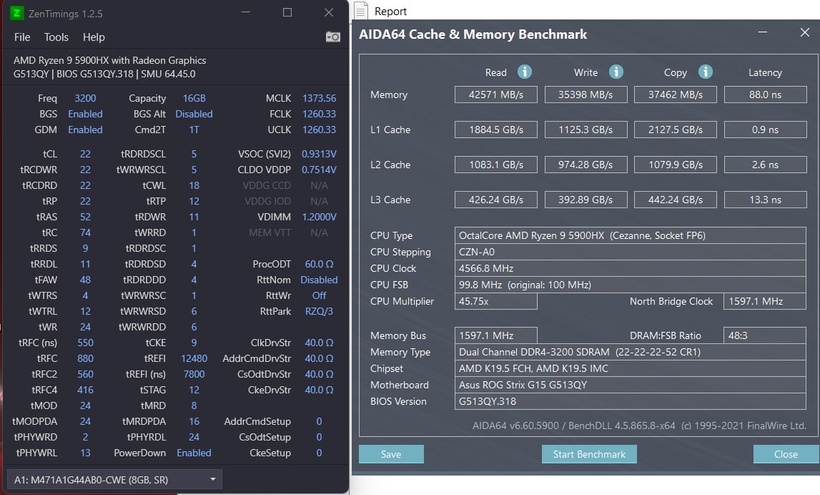
88ns and 42571MB/s read. It's horrible. By the way, I didn't change the DRAM, it's a factory kit.
OC:
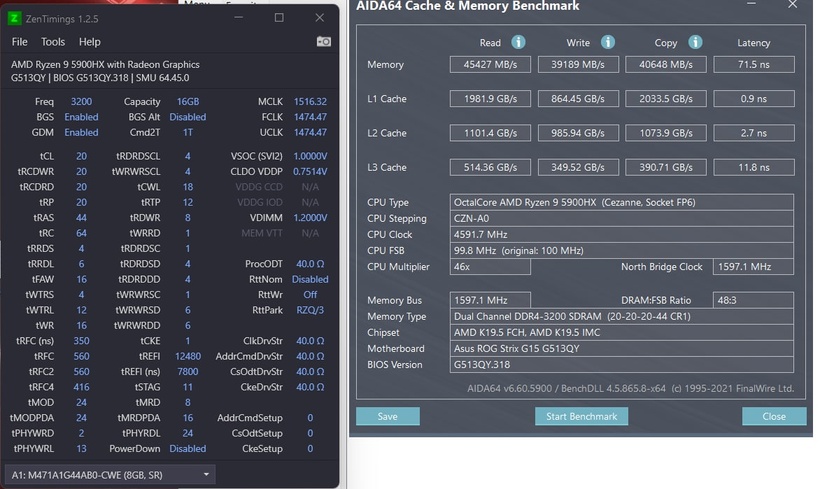
71.5ns and 45427MB/s read.

Yes, stable.
As for games?

Stock: CPU render min FPS - 63

OC: CPU render min FPS - 99
This laptop is now called a gaming laptop :)
3D Mark Time SPY >> https://www.3dmark.com/compare/spy/27931670/spy/27994724/spy/27931693
Our 5900HX was able to catch up with the new 6800H!
_____________________________________________________________________
UniversalAMDFormBrowser download.
_____________________________________________________________________
How to use it:
Disable BIOS secure option in BIOS.
Extract in a FAT32 USB, and boot from it, it will load the custom bios UI, Now if you enter Device Manager, AMD PBS/CBS will be there, you can modify what you want, and when done, just hit esc until it ask you to save.
_____________________________________________________________________
My TIPs:
1) If you can buy a better memory.
https://www.newegg.com/g-skill-32gb-260-pin-ddr4-so-dimm/p/N82E16820232714
The base timings are not 22 22 22 , but 18 18 18.
2) Check your laptop's manual for instructions on how to reset the BIOS. On my laptop, it's holding down the power button. This is very important, because the wrong timing - the laptop will not start.
3) All timings are HEX values, so you need to learn how to work with these values. That is, learn how to convert decimal to HEX. Use the converter.
4) Always write down all your actions and changes on paper.
5) Don't chase the frequency, 3200 for DDR4 and a laptop is a sweet spot. With a higher frequency you are likely to get a worse ability to reduce timings.
6) Algorithm to reduce timings? Yes, I have it.
* Before you start your experiments, turn off Power Down and set tCKE 1.
* First and foremost, I seek to reduce the primary timings: tCL, tRCDRD, tRCDWR, tRP, tRAS and tRC.
* My second concern is memory bandwidth: tRDRDSCL and tWRWRSCL.
* In the third turn - tRFC.
* The last thing I do is the timings that affect the FPS the most: tFAW, tRRDS and tRRDL.
7) tWTRS 4, tWTRL 12, tWR 24, tRTP 12, tRDWR 8+, tWRRD 1+(SR) and 3+ (DR). These timings can often be held this way for maximum stability.
_____________________________________________________________________
Risk of destroying something? It has always existed, but I don't consider this kind of intervention dangerous. It's a labor-intensive process that requires a lot of attention.
Thank you for your attention! :)
