Asset: Scanned Ground Elements (Patreon)
Content
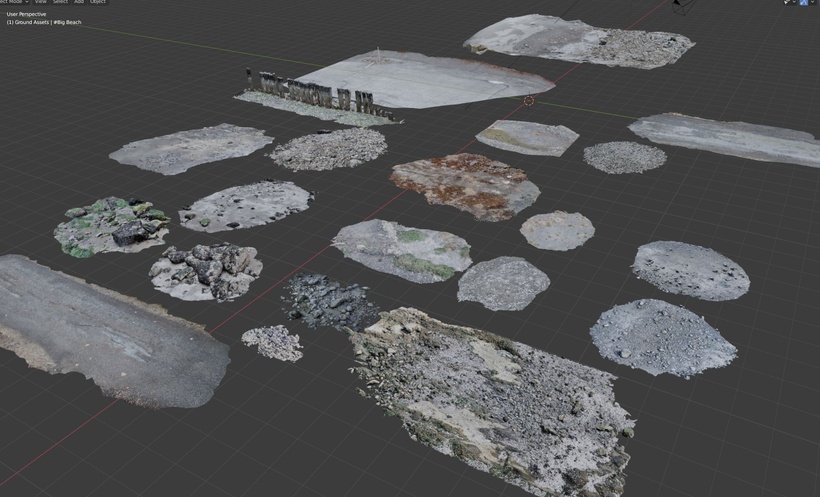
I've been LOVING these- easiest way to see a scene come together before your eyes. I have a few other packs I'll be uploading in the next week or so (old wooden stuff, cement structures), but this is the first. I put a bunch of work into normalizing them all so they all have flat edges and should blend into each other really naturally.
It's also the first time I've ever been able to easily create a natural ground surface. I've tried displacement maps and projections and stuff, and really high-res scans, but these are the first ones that have enough detail to get the job done without bogging down my system.
I have two versions- full and optimized. I highly recommend full. These aren't huge assets by any means, but they're a lot higher poly than usual (lots of little rocks and such). My personal recommendation is pick the assets you need from the full version and append them into your project- but I also have the optimized versions where I shrank the textures and reduced the geometry as much as I could without stuff falling apart.
As I mention in the video, duplicate these things with Alt+D instead of Shift+D, and you can have WAY more instances in your scene without bogging down your machine! :D
RIGHT CLICK, SAVE LINK,
Full Version Blend File
Optimized Version Blend File
Optimized FBX (as always, without any material settings like bump/specular/whatnot)
Anyways! I hope you have a fraction as much fun with these things as I cam.
Also, I've already mentioned it a bunch of places, but these were all snagged with the PolycamAI app (still just for iphones but they say that'll change soon)- really darn good results with just a phone.
I did a bunch of cleanup work on these guys to get them to play nice- I'll make a tutorial getting into some of that in the near future here!



