Asset: Foxglove (Patreon)
Content

First of all- thank you so much to everyone for your comments on my previous post! I'm afraid maybe I came across too strong?? I've been absolutely delighted by the attention the clip's getting, the responses just gave me a lot of thoughts. Thanks so much for listening :D
It's foxglove season!! Weird flowers- they always remind me of the meadow scene in Howl's Moving Castle. They're maybe my favorite Summer Bloom. We have them all over town right now*, it's wild. And they scan super well (nice and chunky).
So I released the big ol' plant pack to the tier 7 folks, but I still don't have it quite out of my system, so I had to scan the foxgloves from the ditch out front! Honestly I'll probably keep doing these throughout the year as different plants come into season- it's weirdly pleasant, and I need a ton of them for future Dynamo shenanigans. I'll probably save them for more larger packs For Everyone's Convenience, though.
Blend File (right click save as)
FBX Version
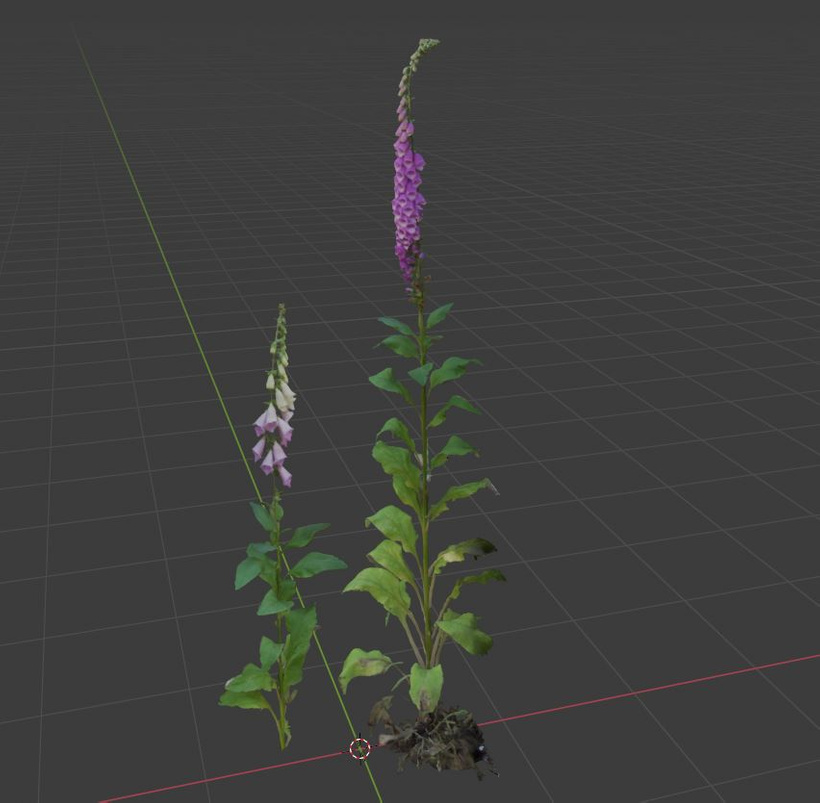
*ACTUALLY OKAY so- I feel like every year I notice a different plant, a plant I haven't seen in years or noticed before and suddenly it's absolutely everywhere. Is it just the thing where I don't notice things until something makes them stand out, or could they be on multi-year cycles?? I remember one year there was a type of bush with little vivid violet flowers ALL over it- I saw it like a hundred times- and I don't remember seeing it since. Very bizarre.
Also I always called these Lupine, and apparently I was wrong, but I just googled it and it's a very understandable mistake.
