Dev Log 3: Entering the city (Patreon)
Content
Hey guys, we have another dev log for you all, in our last dev log I wrote that I wanted to make shorter ones but there's been so much to do to get things up and running we kept finding new things to add to the log until we had this tome. Oh well! Please enjoy and we hope you had a Merry Xmas!
New Concept Art
Alleyway

For this update we also have some ground level concept art, done by the wonderful FlameR. We wanted to show the dirty underbelly of the city, of what it might look like if you were in the alley yourself. We currently plan to make this scene one of the first things you see, turning this into the first menu in the game.
New Outer City Concept

Aside from ground level concept art, we also wanted to show you what the city will look from a distance. This is what the city will look from the outskirts, with a massive structure towering in the distance, far above the other skyscrapers. We’ll talk more about this structure in another update.
New Gang: The Bent Pipes
The Bent Pipes are our first gang/faction in game, a low tech "chromer” gang, a type of punk gang in a future setting. You will most likely see this gang in dirty underbelly, street level, back alley type levels and are early, low level enemies mostly. These enemies come in a variety of styles, they won't look exactly the same every time as they have randomized attire specially made by Kuso.

You can see them in game further down the dev log!
In Game Changes
Mia In Game Sprite
Any old veteran game developer will tell you that polishing too early is a mistake. Often, developers spend a lot of time and money polishing assets they end up scrapping for a number of reasons. We felt we had something good from our main rigging artist, however he wasn’t exactly a firearms enthusiast and we wanted to make some improvements for something that was already good.

Before

After
Mia and her Gear
In my mind, Mia was someone who believed that more expensive gear translated to better shooting. She buys nothing but the most gucci gear, like rifles ten times more expensive than what you’d normally see on a grunt. As a bit of a spoiled princess, she’s trained herself in a sport competition-type environment, and her skills and gear choices in-game might reflect this.
The original animation had way too much muzzle climb for my liking, where there should be almost none. However, I also realized that with AR-15 style rifles, there’s barely any movement at all.
We took inspiration from a game with one of the best animated sprites: Street Fighter 3rd Strike.

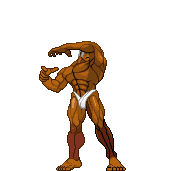

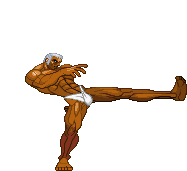
Both kicks look good in motion and you wouldn’t think anything funny is going on with the anatomy, however upon a frame by frame analysis you’d see that the leg anatomy is exaggerated, broken, to create more visual flair. Between a realistic looking animation and a cool looking animation, we’d always pick the latter.
Our solution was to exaggerate the lateral recoil of the rifle, going so far as to make the stock impossibly dig into her shoulder. A real AR15 style rifle might not span this much in real life but when movement is so small, you have to make sacrifices in realism for more flair. More snappy horizontal movement, with inertia on her hair snapping to properly reflect that. More boob jiggle is also important, and we spent days implementing and improving that.

Before

After
Concept Art In Action
After seeing Kuso's in game concept art I was inspired to modify the "Intruder Alert" test level we use to work on the battle part of the game.
I started work making a placeholder city object for the pyramid like object. I was able to take Kusos excellent sky matte and use it as a new skybox to set the scene.
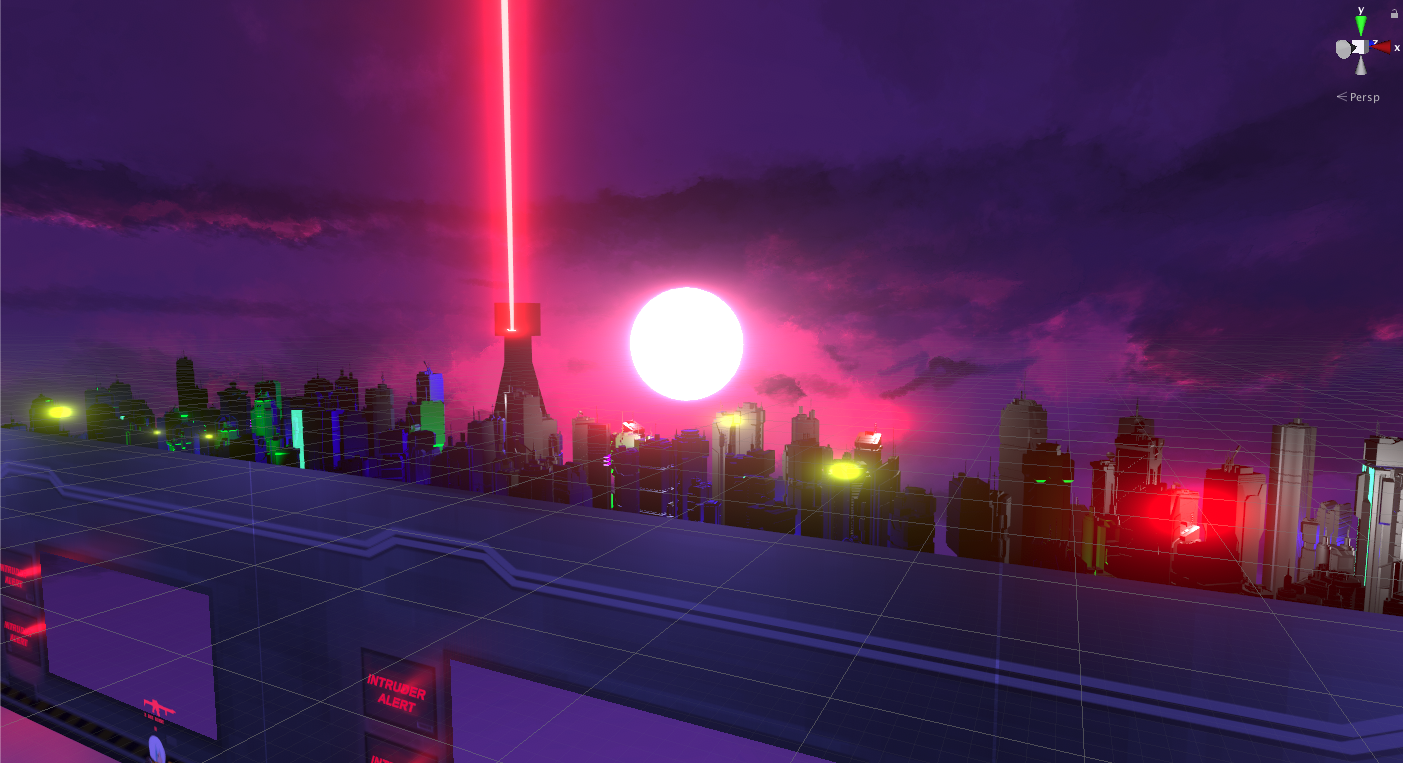
It wasn't looking as cool and imposing as I would like during the walk through. I would like it to be super huge and dominate the city, something that we can add to multiple levels that you frequently see in the background.

When I consulted with Kuso he gave me some very helpful tips from an artist perspective about using fog and how to effectively convey distance. This was really helpful and helped me get to work changing the scene.

You can now see a massive building in the scene now along with more building behind it at varying sizes, I'm pretty happy with this at the moment!
It's cool to look back and see where we started development and where we are now in such a short amount of time, here's one from a little while ago where I set off on changing the scene from a static painting background to what we have now

Battle UI
I have written a lot of the combat system and I should have some combat to show you in the next dev log once the UI is fully implemented in with the combat system. To make the game playable we need a UI to play it, it’s difficult to tell what's going on and play it without one!
I want to make playing this game possible with 1 hand (for playing on a tablet of course), we want the UI to be in monochrome with a single key color like it is a retro terminal or brutalist cyberpunk design. I tend to do the majority polished design work at the end of a project so all this is subject to change in the future but this is what I’m laying out for the initial design. A lot of this design needs to be given the once over by Kuso so keep that in mind. One of things we wanted to do is have each character have their own theme UI color to clearly communicate who you have selected.

Mia's Currents UI View

Eri's Current UI View
Dmg Analysis and Hit Chance

I’ve added in some indicators to help you make the right decision on who to attack, these two tools will estimate the likelihood of a successful attack against your chosen opponent and the range of damage you can expect to give upon successful attack.
Skill slots

Kuso has started working on some of the key skill art in game, you can see a few of them in the images above! Each skill has a unique and easily identifiable icon designed by Kuso. The indicator shows position slot (when you press the number on your keyboard it will select that slot also) and AP cost to use that skill this turn.
Stats

It wouldn't be an RPG without stats! We have 9 Key stats that are visible to the player:
HP
Hit points - when you reach zero your character is dead!
AP
Action Points - how much you can spend on attacks, this slowly regenerates per battle round depending on character stats
LOAD
Each character has a cybernetic action control system chip that helps your characters perform super-human actions (such as the special you saw in our trailer), certain decisions you make in combat and out of it will increase and decrease LOAD, if a battle is doing poorly, an enemy composition is imposing, your relationship to characters is faltering and other things can cause a characters LOAD to go over 100%, once you are over 100% a character can start making mistakes, get stunned from OVERLOAD or even get damaged, disabled and die.
ATK
Attack - current strength comprised of weapon choice and base character strength as well as TOOL choice.
DEF
Defense - current strength comprised of armor choice + base character def value as well as TOOL choice
CRIT
Critical Chance, determines the likelihood of dealing additional damage
EVADE
Evasion - How hard you are to hit, higher evasion = less chance of damage taken, calculated against the opponent's accuracy
ACC
Accuracy - How high your chance to hit is, affected by the enemies evasion of course
SPD
Speed - Higher speed = earlier in turn order, we talked about this feature recently and may look to revising or replacing it
Portraits
Your current selected ally will be displayed in portrait form along with name and class for quick reference and easy to identify which character is attacking, along with this each playable character has their own UI theme color
Position selector/ Skill Range

Some skills are only effective at certain ranges to help with balance and provide interesting gameplay, these indicators will help you determine how to plan for an attack
Gun slot

From early on Kuso expressed the need to have reloading in game which makes for an interesting mechanic, each weapon has ammo amounts that need reloading, reloading takes AP and a turn so you have to time your shots
Armor/TOOL slot

You can equip these items from the inventory to enhance your stats, more about this will appear when I made a further dev log about the inventory
Reload/Pass turn

You can use these supplementary skills to spend your turn reloading or skipping to save AP, a necessary strategy sometimes.
Enemy stats

Something still in process of being worked on to be hooked into the UI is the portrait and enemy stats on the right hand side providing head to head comparison with your current character, superior stats will be highlighted once I am finished. This panel can be switches on the fly with a map or your inventory.
Finally, Minor nerd stuff!
Linear colorspace difference
When I started in Unity I was using gamma colorspace which is fine but less accurate lighting, unfortunately some of the tools I was using prevented me from using linear colorspace. I’ve been able to eliminate & replace those and we can now use linear colorspace effectively. This will help us out a lot in the future as well as enable better looking volumetric lighting effects. Speaking of which…
Volumetric rendering + shaders update
I have spent some time customizing the spine shader to properly support volumetric lighting as well as improve the quality of render. Our new shader properly alpha blends overlapping parts of the character rig which wasn’t happening as well as I liked before. Unfortunately this broke volumetric lighting, to fix this I had to customize the shader which renders the character rigs.
Stay tuned for more updates very soon! Thanks for supporting us!
